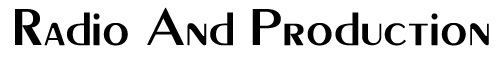by Dave Oliwa
How do you want to record today? Of course, the answer is: digitally. The next question is not quite as easy to answer. For 2-track recording alone we’ve got DAT, hard disks, floppy disks, MiniDiscs, CD-R (one-use recordable CDs), CD-RW (re-writable, recordable CDs), even digital cassettes, all available at a reasonable price (there are some not-so-reasonable options as well).
The “standard” is DAT. But, it is still tape-—subject to damage and waiting time for rewind. Hard disks offer huge amounts of recording time, but don’t share with others easily. Floppy disks (1.44MB floppies, Zip disks, Jaz disks, Syquest disks) can move around the building easily, but then there’s that standardization problem (not to mention the PC/Mac thing). CD-R has the advantage of being played anywhere (everyone’s got a CD player), but it’s a write-once media. CD-RW is a write-many media, but now we’re talkin’ a computer to run it. Digital cassettes are cute, but we need professional quality.
The MiniDisc (MD) format, however, is the little brother of the above-mentioned, not-so-reasonably priced option of the magneto-optical master disk recorder. It can hold the same amount of information as a CD (up to 74 stereo minutes/148 mono minutes), but it’s re-writable, has editing capabilities, and is smaller (storage space!).
When I wrote the review of the very first MD machine five years ago, I fell in love with the idea-—I bought the machine myself. Since then, we’ve seen MD machines manufactured by several companies, including versions of cart machine replacements [see RAP from August, 1994 and May, 1994], 4-track “studios-in-a-box” [see RAP from March, 1997], and pocket-sized recorders that deliver the news and pre-recorded remote segments back to the studio with incredible clarity.
Now, Denon has taken the idea to the max with the DN-M1050R professional 2-track MiniDisc recorder. Individual buttons for most of the deck’s functions almost totally eliminate scrolling through menus. A large, fluorescent display can be seen from across the room. A jog/shuttle wheel gives the feel of a DAT machine or CD player. Separate connectors for balanced (Canon) or unbalanced (RCA) analog inputs, as well as analog/digital input, are controlled by front panel switches. A parallel, remote control port (with tally-light outputs) works with simple closures. And, a common PS/2 computer keyboard can plug into the front panel, controlling almost everything.
Room to maneuver
The DN-M1050R’s front panel is made for big fingers. The brightly back-lit “soft rubber” buttons are large, with plenty of room between them (see photo). Transport controls include STOP, STANDBY/CUE, PLAY/PAUSE, RECord, CUE SEARCH, and LEVEL START. The PLAY/PAUSE will pause audio during playback, resuming playback with another push. The STANDBY/CUE will cue the deck to the last time playback was started. Denon uses its famous stepped infinity knob to choose which track to cue up, with each click moving to the next track. Pushing the knob in and turning it jumps ahead by 10s (up to 255 tracks), just like Denon’s CD players. LEVEL START (just above the RECord button) sets the deck to automatically record by detecting audio at a preset level. More on CUE SEARCH later.
A PITCH function is controlled by the PLUS and MINUS buttons (-9.9% to +9.9% in .1% increments; very smooth!). Of course, the PITCH button lights up when engaged. In the “Wow, this is cool” department, you can store a PITCH adjustment for the disk on the disk itself!
PLAY MODE chooses continuous or single-track play. PLAY MODE also determines which time display (track length or disk length) will be shown. END MONITOR is also a great CD-type feature that has moved into MD territory with the ability to preview the end of the track in increments of 5 seconds up to 35 seconds. In addition, there is a EOM (End Of Message) that will blink during playback when preset, also up to 35 seconds before the track ends.
Two buttons, A and B, set in and out points for A-B Play, allowing you to pick a section of track to listen to (over and over again if necessary). Setting A and B can be done on-the-fly, as well as by cueing up with the JOG/SHUTTLE wheel. REPEAT will seamlessly loop the section you’ve chosen in A-B Play, a single track, or the entire disk.
Just above the infinity knob are the controls for “programmed play,” an ON/OFF and a PROGRAM button. Up to twenty-five tracks can be programmed with additions and deletions to the list a simple matter of using the PLUS and MINUS buttons. Programs for three disks can be stored in memory. When you insert a disk that has a stored program, the deck goes into programmed playback automatically, ready to play the tracks in the order you previously programmed in.
The display shows the name of the disk on insertion, then the name of each track when selected. (MD can store up to a hundred characters for the disk name and each of the tracks, up to 1,700 characters total on the disk.) The current track number and the next track number are always displayed, along with the time elapsed/remaining (selectable by a button to the left of the display). The time is shown in minutes/seconds/frames (there are 86 frames).The sampling rate, metering, and the percentage of pitch change run across the bottom of the smoked window.
The ¼” headphone jack comes with a volume knob and a powerful little amp (louder than any other headphone output I’ve heard).
Separate LEFT/RIGHT analog input controls are on the front panel, and there are adjustments for the analog output on the back.
Onboard editing
One of the things that defines the MiniDisc format is its talent to edit right inside the box. This box also gives you some tools to help the editing process. CUE POINTS, or markers, are programmable (much the same way as are A and B points) on any track, with up to five cues per track. Once they’re written, the CUE SEARCH button above the STANDBY/CUE button becomes a “fast finder” for the prerecorded cues.
Using four editing functions, the DN-M1050R becomes a basic word processor for audio. With dedicated buttons for each, DIVIDE splits a single track into two; COMBINE takes two tracks and makes them one; MOVE places a track anywhere in the track order; INSERT takes a track or section of track and “pastes” it within another track. There are three UNDOs and a REDO, for those of us who can’t make up their minds. Editing is instant, of course.
Although very short audio pieces may not COMBINE, and tracks with CUE POINTS will not COMBINE or DIVIDE, the editing functions are quick and easy to do.
While recording, a two second silence will trigger a new track number. For voice-overs, I have found recording on MD to be an absolute blessing. Recording multiple takes in a row (with 2 seconds of silence between them) will show up as multiple track numbers. If you would like to keep all of your takes, you can simply move or combine the good takes together into one complete read. Or, if you just want to keep your good takes, you can simply erase all the bad ones and delete any holes. What is leftover would, once again, be a perfect, complete read.
Naming tracks or the disk itself is a “push the button, spin the infinity wheel” proposition, unless you connect a keyboard (highly recommended!).
MDs use a TOC (UTOC), or Table Of Contents, to keep track of items on the disk. Similar in theory to the File Allocation Table (FAT) that keeps track of the files on your computer’s hard drive, the TOC keeps track of the audio and the edits you’ve made. In reality, the tracks aren’t really moved, combined, divided, or inserted. They sit on the disk right where they were recorded, with the edits being performed on playback from the information stored in the TOC.
In earlier machines, the TOC was written upon completion of the use of the disk. That is to say, the TOC wasn’t written until the disk was ejected from the machine. For those machines, interrupting the writing of the TOC, turning off the machine without ejecting the disk, or suffering a power failure before the TOC was written would cause the loss of everything done during that “use” of the MD. I have even lost all of the contents of a disk in these situations. The DN-M1050R has solved this most perplexing problem by writing the TOC during the first few seconds of a recording, then rewriting it upon completion. Although the unit ships with this option turned off, it is easily enabled in the presets. Also, you can manually cause the TOC to write with the TOC WRITE button.
Thank you, Denon.
Presets, presets, presets
There is nothing like having options. In the case of the DN-M1050R, presets are the name of the game. Three sets of presets can be stored. Here’s a list:
Set the operating mode of the deck after a track has played in single-play mode. Options are stop, standby mode at the next track, and standby mode at the original start of play.
Audio detection (cue to actual audio at track start) on/off. Settings for the level of detection are also made here, in seven steps, from -72dB to -36dB.
Another setting sets the audio detection and levels for writing track numbers automatically. This feature may also be disabled, as well as enabling automatic increments from the subcodes sent from CDs or ID numbers on DATs during digital transfer.
As mentioned above, pre-writing the TOC must be turned on. There is also an option to turn on automatic writing of the TOC after an EDIT. This may be of use to some, but once the TOC is written, there are no UNDO functions. Feeling confident? Turn it on.
The LEVEL START button is set in presets, allowing the recording process to begin at the detection of audio. Once again, the numbers range from -72dB to -36dB. There is also a novel Record Offset option, with the unit placing between 1 and 5 seconds (in 1 second increments) of silence before the detection of audio. Why this option is available eludes me, but what the hey.
The deck is set for Stereo/Mono here as well. The left channel is the mono input.
SCMS (Serial Copy Management System) can be copied or not copied from the source disk in dubbing situations.
If you’ll remember, we discussed the PITCH commands being stored on the disk. A preset allows you to turn the recognition of this feature on and off. If set to off, the stored PITCH will display, but the function will not kick in.
SLEEP mode will turn off the servos after 30 minutes in PAUSE, STANDBY, or manual SEARCH mode, unless you turn them off in presets.
Although disabled when shipped, you can enable the display of the DATE.
Three PROGRAMMED PLAY contents are stored in presets. Each may also be turned off.
END MONITOR may be disabled, and the time it plays can be set from 5 to 35 seconds in 5 second increments. The EOM is also set with the same time parameters. An END CUE (normally occurring at the end of a track) may be moved up 1, 2, or 3 seconds.
STANDBY/CUE’s return to the PLAY start position may be changed to STANDBY at the beginning of the next track.
PLAYLOCK inhibits all operations other than PLAY/PAUSE, TIME, and PLAY/MODE. Factory defaults leave this feature off. There is also a preset for disabling the entire front panel, with the exception of presets.
For connections to other controllers, a serial port with RS232C and RS422A may be adjusted in presets. Port speed is selectable at 9,600 or 19,200 baud. A preset for fader starts determines whether or not the unit will PAUSE when the fader is turned off.
If, for some reason, you would like the left/right channels to be combined into a mono signal at the output, that too is available.
I may buy this one too
We’ve come a long way with digital sound quality in the last few years, and this deck is no different. Using the ATRAC 4.0 compression scheme (Adaptive Transform Acoustic Coding), 16-bit A/Ds and 18-bit D/As, the sonic quality is four stars. Even older disks, recorded on earlier machines, play their best on this one. THD is .02% or less in recording, .012% or less in play. S/N is 84dB minimum in recording, 92dB minimum in play. Channel separation is a whopping 80dB record, 86dB play. Response is 20-20KHz +/- 1 dB. Three rack units high, the DN-M1050R sports AES/EBU active balanced digital ins and outs on XLRs and SPDIF or IEC958 Type II digital ins and outs on RCA jacks.
With the addition of an optional card from Denon, the unit turns into a sample-rate converter, allowing inputs and outputs of 32 and 48 kHz in addition to the standard 44.1 kHz (recording always takes place on the disk itself at 44.1). Another card, full of RAM, loads up to 20 tracks for a “Hot Start” option, turning the deck into a powerful morning show or newsroom device, perfect for instant call editing and on-demand playback of drops, phone bits, and sound bites.
Denon’s DN-M1050R lists for $1999, but you know the score on that. Make your best deal with your favorite equipment supplier, and you’ll be happy with this feature-packed box.
♦