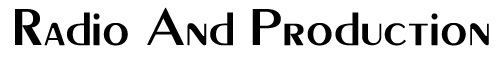by Jerry Vigil
Out of the box, the DP/4 Parallel Effects Processor has 400 factory presets. However, 88 of them "have been hidden to avoid confusion for the first-time user." That quote is taken right from the manual!

We've Test Driven a lot of effects boxes over the years, but this is the first one that goes so far as to conceal some of its power until the user is comfortable enough with the unit to access it. But don't let this scare you away from the DP/4. These "hidden" presets are tucked away to give the user time to comprehend the fact that the DP/4 is not like your typical effects box. You're given a chance to grasp the fact that the DP/4 is four mono-in/stereo-out effects units in one, and that these four units can be connected to each other in virtually any configuration you desire. You come to understand that you have the option of using one, two, three, or four different signals as input, and you take in the idea of using four outputs instead of one or two. Once these things are clear, the other 88 presets are less intimidating. But to understand these facets, some serious time with the manual and the machine is in order. Still, if you're the type that likes to plug in right away and begin accessing presets, the DP/4 is friendly enough to use right out of the box with little reference to the manual.
Before getting inside the DP/4, a brief tour around the box shows eight knobs on the left of the front panel. The bottom four are the output levels for each of the four output channels. The four knobs above these are the input level controls for each of the four input channels. Above these knobs are LEDs to indicate signal levels going into each channel as well as red peak LEDs which light when inputs near the overload level. The displays consist of one 2-digit LED display and at 32-character LCD display. To the right of the displays is the Data Entry Knob used for selecting presets and adjusting parameter values.
Other front panel controls include buttons labeled Write/Copy, Cancel/Undo, Select, Edit/Compare, System/MIDI, and Config. Two left/right arrow buttons are used for naming presets, scrolling through presets, and selecting parameters for adjustment. The four buttons labeled, A,B,C, and D access the four effects units in the DP/4. The back panel contains MIDI IN/THRU/OUT jacks, the AC power plug, a jack for a foot switch and another for a control voltage foot pedal, and finally, the four input jacks and four output jacks. (A second input jack for channel 1 is placed on the front panel for convenience.)
Now, here's where the fun begins. Sit down and pay attention.
There are forty-six effects algorithms in the DP/4. They are: Small Room Rev, Large Room Rev, Hall Reverb, Small Plate, Large Plate, Reverse Reverb, Reverse Reverb 2, Gated Reverb, Non Lin Reverb, Non Lin Reverb 2, Non Lin Reverb 3, MultiTap Delay, Dual Delay, Tempo Delay, EQ-DDL-with LFO, VCF-Distortion, Guitar Amps 1, 2, and 3; Speaker Cabinet, Tunable Speaker, Rotating Speaker, EQ-Chorus-DDL, EQ-Vibrato-DDL, EQ-Panner-DDL, EQ-Flanger-DDL, EQ-Tremolo-DDL, Phaser-DDL, 8-Voice Chorus, Flanger, Pitch Shifter, Pitch Shift-DDL, Fast Pitch Shift, EQ-Compressor, Expander, Keyed Ex-pander, Inverse Expander, De-Esser, Ducker/Gate, Rumble Filter, Parametric EQ, VandrPolFilter, and Sine/Noise Generator.
These algorithms account for 43 of the 46. (We'll get to the others in a moment.) Each of these algorithms occupies only one of the four effects units in the DP/4. They are referred to as "1 Unit" algorithms. Variations on these algorithms are stored in 100 of the 400 presets and are called "1 Unit Presets."
Since there are four effects "units" in the DP/4, any combination of four of the above algorithms can be used simultaneously. (Doesn't that come out to over 1,600 different combinations?) Furthermore, you'll notice that many of the algorithms contain two and three effects. So, it is possible to get quite a few effects going at once, and the four 24-bit DSP chips in the unit provide ample processing power to cleanly handle the task.
The other three algorithms require a little more processing power than one effect unit can provide. Two of them are "2 Unit" algorithms. They are "Pitch Shift 2U" and "3.3 Second DDL 2U." By the way, DDL refers to digital delay, and the algorithm above does indeed provide 3.3 seconds of delay. In fact, the DP/4 can be configured to provide a maximum delay time of 6.4 seconds using all four effects units.
The final algorithm requires four processing units. This 4-Unit algorithm is the Vocoder, and yes, it works and sounds like the real thing. Hooking up the vocoder is simple. Input a mike into input 1 on the rear (or front) panel and a synthesizer into input 2, then select the vocoder algorithm. The unit analyzes the signal from the mike and uses this analysis to control the sounds from the synthesizer. There are several parameters available to fine tune the characteristics of the vocoder, and it worked well for us, not only with a synthesizer plugged into channel 2, but with an electric guitar as well. In fact, we used a CD of sweeper effects in place of the synth and guitar audio and got some very interesting vocal effects.
The 2-Unit algorithms mentioned above are stored in "2-Unit Presets." The 2-Unit Presets of the DP/4 account for another 100 of the 400 presets, most of which are a combination of two of the 1-Unit algorithms. There are also 100 "4-Unit Presets" which consist of four separate "1-Unit" algorithms placed in series and/or parallel with each other.
So...you have all these algorithms and presets to choose from, and four effects boxes you can plug them into. And, you can connect these four effects boxes together to process a single input! You can use just two of them, or you can use just three. You can use the DP/4 as four separate mono effects processors, or you can use it as two completely independent stereo processors. You can configure the unit as two mono processors and one stereo processor to process three separate source signals. These various configurations are achieved with an internal "patch bay." This is accessed with the Config button which selects Config Presets. These Config(uration) Presets account for the last 100 of the 400 presets in the DP/4 and contain the previously mentioned 88 presets that are "hidden" by the factory. (The Vocoder algorithm uses all four effects units and needs a specific input/output configuration, so it is also stored in a Config Preset.) It is these Config Presets that determine how the signals are routed -- how many input channels are used and how the effects units are connected to each other. If you plug three separate signals into three inputs, a specific Config Preset must be used to accommodate those three sources. Likewise, if you want to use all four effects units to process just one input, you have to tell the machine that is how you want things done.
To recap, the 400 presets are categorized into 1-Unit, 2-Unit, 4-Unit, and Config Presets, 100 for each group. The first fifty of each hundred are user RAM presets, and the last fifty are factory ROM presets. (Because certain presets will function only under certain configurations, not all 400 of the factory presets are available unless you reconfigure your inputs and outputs to accommodate the various configurations.)
Once you've figured out the structure of the DP/4, you can begin customizing it for your own purposes. As with any effects box designed for musicians, it's necessary to get into the box to create some of your own special "broadcast" effects. Oddly enough, editing presets in the DP/4 is quite easy compared to the process of getting acquainted with the unit's unique design. Pressing Edit accesses the various parameters available for all the algorithms in all of the presets. The Edit function also accesses the parameters which determine how the effects units are wired to each other -- whether effect unit A is in parallel with unit B or in series with it, and so on. Again, time with the manual is necessary before jumping into editing, but the way the four effects units are presented on the display make editing their effects pretty straightforward. Also, the algorithms are not deluged with so many parameters that editing becomes a difficult task. Arrows, plus signs, and other symbols are used to display how the effects units are connected in relation to one another. Abbreviations are kept to a minimum, and most of the screens are easy to understand at a glance. Once you're through making adjustments, the Write/Copy button can be used to store your new effect.
The System/MIDI button accesses the unit's MIDI functions as well as global system parameters for the unit itself and parameters for each effect unit. ALL parameters can be externally controlled via MIDI or with the optional foot switches and pedals. The DP/4 is also able to send System Exclusive dumps so you can save your work.
What about the effects themselves? The DP/4 uses 24-bit processing with 16-bit A/D and D/A converters. Frequency response is 2-18kHz. Signal-to-noise is at -87dB. The dynamic range is 96dB. The effects are clean, as you would expect. Many of the algorithms are devoted to providing extensive reverbs and delays. The souped up engine of the DP/4 helps provide decay times as long as 250 seconds. The Reverse Reverb attack time can be stretched to ten seconds. The pitch shifter is as good as we've heard, and this is the first box we've come across that can pitch down or up four octaves! Of course, the resulting output hardly resembles the input, but it was fun connecting four pitch shifters together.
The EQ's are 2 and 4-band parametric types. You get the familiar expander, compressor, flanger, phaser, distortion and chorus effects as well as a few not so common effects like the Ducker/Gate (which automatically lowers the level of one signal when another signal is present), the Tempo Delay (which features a stereo delay where the delay tempo is controlled by tapping a footswitch), and the Vocoder.
So what does the average radio production person do with all this power? Have you ever started to mix a spot or promo and realized you needed small room reverb on one voice and maybe hall reverb on another voice, but only had one reverb unit? If you didn't apply reverb to one of those tracks while recording, you'd have to record it again. Couldn't you use the power to, during a mixdown, add flange to a stereo effect, echo to a voice-over, and reverb to a sound effect...ALL AT THE SAME TIME? Maybe you're just looking for your first effects box. Why not get four for the price of one? And when your PD says, "Gee, I wish we could afford a vocoder, too," you can say, "Hey, we got one!"
How much? $1,495. Is it worth it? If you're a musician and also do some music production, you'll love the DP/4. And you'd be hard pressed to find four effects boxes with the power of the four in the DP/4 for the same price or less. If you're just looking for some reverbs and delays for your commercial and promo production, it's hard to look away from all you get for the money in the DP/4. If you use a lot of digital signal processing and effects in your production, the four-in-one feature of the DP/4 could be a money saver for you. Ensoniq should also get a "golf clap" for their manual. Though it is almost an inch thick, it is written in ENGLISH, and it takes even the novice user carefully through every aspect of the unit.