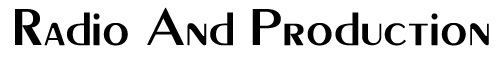by Jerry Vigil
What's new in the musician's toy chest? The Zoom 9030 Advanced Instrument Effects Processor! The Zoom Corporation itself is fairly new, and if the 9030 is any indication of things to come, they should do very well for themselves, not only with musicians, but in the broadcast and post-production domain as well.

The 9030 touts forty-seven effects, up to seven at once, analog effects as well as digital effects, and ninety-nine user-definable patches, all packed neatly into a tiny, half-rack box. You get all the basics -- pitch shifting, delays, reverbs, flanging - and several effects that are no so basic.
More on the effects in a moment. Let's talk about the user interface of the 9030. Like most effects boxes, getting the 9030 up and running is pretty simple. However, getting into the programs and editing them is where the 9030 has an edge over many effects boxes.
Check out the photo (next page). Under the "9030" on the front panel you'll notice nine rectangles with "COMP," "EXT," "DIST," etc. written on them. On the photo, they might look like buttons, but they're LEDs. These nine LEDs represent the effects modules of the 9030. The LEDs light up in red when the module is on. They are green when the module is off, and the indicators for the modules that are "on" turn amber when the 9030 is put in the bypass mode. These nine LEDs also represent a block diagram of the effects chain of the unit if read from left to right and top to bottom. These LEDs help make the user interface of the 9030 unique and very user friendly. At any time, no matter what program or patch is selected, a glance at the unit will show what modules are in use. In the editing process, the LED flashes to let you know what module is currently selected for editing. Moving from module to module is simple with the left/right EDIT buttons. To make editing easier, the four knobs to the right of the display are used for just about every editing task. Their functions change depending upon what parameter page is on the large, blue, 2-line/20-character display window. The easy editing of the 9030 not only makes it fun to program new patches from scratch, but it can be done quickly, too.
Many DSPs clutter their effects algorithms with dozens of adjustable parameters, many of which a radio producer might never use. Not so with the 9030. Most of the effects algorithms only have one page of adjustable parameters (four to a page). A few others have two. You get the basic, necessary parameters and nothing more. (Each effect also has an additional page for setting external control parameters. You'll never use this page if you plan to do all real-time adjustments from the front panel.)
Now, let's take a closer look at these nine effects modules. The first one, labeled COMP, is the compressor group which provides a compressor and a limiter. In the compressor algorithm, the adjustable parameters are DPT (depth), ATK (attack), BSW (bright switch), and LVL (output level). This is a good example of how the 9030 keeps things simple. The depth parameter adjusts the degree of compression. The attack parameter has two settings, "slow" or "fast." The output level parameter controls the output of the module. The BSW parameter is a built-in high frequency emphasis circuit which can be set to either on or off. Simple, straight forward, easy to use. Likewise, the limiter algorithm provides a depth parameter and output level parameter plus a REL (release) parameter which is also set to either "slow" or "fast." This COMP module is not intended to replace your primary dynamics processing unit. Instead, it is just enough dynamics processing for special tasks. For the most part, unless your input is a musical instrument, you may never need the COMP module for anything other than a special effect.
The second module, EXT, is for an external effect. An insert point on the back panel allows for additional, external effects to be added to the 9030. The EFX module then controls the return level of the external effect with the LVL parameter, the only parameter in this module (with the exception of the external control parameters mentioned earlier).
The third module is the DIST (distortion) module. If you're the type who likes to use the effects programs of a DSP right out of the box, don't expect to find a bunch of neat effects for your voice tracks in the 99 factory programs. Nearly half the programs utilize the distortion effect, and many of the others are equally suited for use with a guitar or synthesizer. Consequently, we plugged in a synth and began checking out the factory programs. It's amazing how much like Eddie Van Halen you can sound just hitting a few notes on your keyboard! If you're a musician-type producing for a rock format, you'll get plenty of use out of the factory programs, particularly those using the distortion effects. Otherwise, you'll most likely edit the programs to provide more useful effects. One thing we did find fun to do with the distortion programs was to run some production library zips, zaps, and explosions through the unit.
The 9030 supplies three distortion algorithms: DST (distortion) for hard analog distortion; OD (overdrive) which simulates the distortion of a tube amplifier with the controls at full tilt; and CRU (crunch) which produces a "slightly distorted tube amplifier sound." All three algorithms come with a distortion or drive parameter for adjusting the degree of distortion, an EQ parameter for setting the amount of high frequency emphasis, and a level parameter which sets the output level of the module.
The fourth effect module is the EQ (equalizer) module. Again, the unit doesn't attempt to replace your high-dollar outboard EQ, but it does provide three types of EQ which can take care of most minor EQ tasks. The first, 4GT (Four Band Guitar EQ), is basically a four band graphic equalizer with preset center frequencies and bandwidths. The four editing knobs adjust the four parameters which are nothing more than boost/cut controls for "low," "middle," "high," and "presence" (or very high) frequencies. The second EQ, 3EQ, is a three-band parametric equalizer. Holding true to its simplified design, the 9030 provides only four parameters for this EQ algorithm. There are three gain controls for the low, mid, and high frequencies, and one frequency control for the mids. In effect, you have an equalizer that is part graphic and part parametric. The center frequency for the lows and highs is preset; only the midrange center frequency is adjustable. The third and final EQ algorithm is called the Enhancer (ENH). This is a low and high frequency emphasis algorithm which analyzes the input signal to determine how much emphasis to apply.
The AMP module furnishes "guitar and bass amp simulators." If you're a musician, you might relate to the effects that different amplifiers and different speaker systems provide. If so, then you'll applaud the 9030's ability to mimic the sound of a guitar amp and a bass amp driving one of three different speaker systems: COM (compact), CMB (combo), or STK (stack). To the radio producer looking for some voice effects, this module delivers several "filter" or EQ effects that can be easily used to slightly change the sound of a voice track or sound effect. A stereo/mono parameter provides a "stereo spread" effect when set to stereo.
The EFF1, EFF2, and SFX modules are where the majority of the effects of the 9030 reside. The EFF1 and EFF2 modules each contain twelve effect algorithms. Some of these are duplicated between the two modules; most are unique to each module. The duplication enables use of an effect in the second module in the event the first module is tied up using one of its more unique effects. The third effect module, the SFX (special effects) module, contains seven effect algorithms unique to this module. The final module in the chain, the REV module, delivers four reverb algorithms and two delay algorithms. Here's a closer look at the four effects modules:
The EFF1 module contains the following effects algorithms: Pitch Shifter, Phase, Flanger, Chorus, Auto Wah, Cry, Metallic, Doubling, Comb Filter, Tremolo, Octave, and Pedal Wah. The Pitch Shifter algorithm provides a reasonably clean pitch shift with a range plus or minus one octave. Adjustable parameters include a course adjustment, fine adjustment, an output level adjustment, and a BAL (balance) parameter for setting the mix between the direct (dry) signal and the pitch shifted signal. (Note: not all effects contain this "balance" or "mix" parameter.) The Phase, Flanger, Chorus, and Tremolo are the typical effects you're used to. The Auto Wah effect simulates the "wah-wah" dynamic filter effect use on many of your favorite guitar licks, and the amount of wah effect is determined by the level of the input signal. This sensitivity is adjustable as are three other parameters which alter the sound of the effect. The Cry algorithm is another wah effect.
The Metallic algorithm creates a unique sound "by introducing an irregular series of harmonics made by applying ring modulation of an oscillator to the direct sound." When using a mike for input, this effect is reminiscent of some old Outer Limits aliens! The Doubling algorithm is a mono, 2-tap delay with maximum delay on each tap of 100ms. The Comb Filter algorithm is pretty neat. The manual describes it as an effect that "locks a flanger." You're familiar with the sweeping, comb-filtering effect of a flanger. Imagine being able to "lock" the flanger at any point in its sweep. External control of the FRQ (frequency) parameter (with a foot pedal or synth modulation wheel) turns the effect into a flanger in which you can manually control the modulation. The Octave algorithm merely adds a pitch shifted signal two octaves below the input signal to the direct signal -- nice effect for a Halloween voice over! Finally, the Pedal Wah is a wah effect set up for external control with a foot pedal.
On to EFF2, the second effect module! This module offers a Pitch Shifter, a Phaser, a Tremolo, and a Cry program identical to the ones in the EFF1 module. Also in this module are the following: Phase 3, Chorus 2, Chorus 3, Flanger 2, Step, Auto Panpot, Delay, and Echo. Phase 3 differs from the other Phase effect in that its output is stereo. Chorus 2 and Chorus 3 are slightly different from the Chorus algorithm in the EFF1 module. Chorus 3 is a stereo chorus. Flanger 2 differs from the flanger in the EFF1 module by adding extra delay time (up to 900ms) to the signal to provide a "delayed flange" effect. The Step algorithm is a "sample and hold" effect -- nice for sustained sounds. The Auto Panpot is a stereo panner. The Delay effect is a mono delay with a maximum delay of one second. Adjustable parameters include delay time, feedback, and "high damp" which dampens the high frequencies of the feedback signal. A balance parameter adjusts the mix of the delayed signal with the direct. Finally, the Echo algorithm is a versatile stereo delay program featuring up to one second of delay on both left and right channels.
The third effect module is called the SFX, or Special Effects, module. This module needs some of the same muscle used by the EFF1 and EFF2 modules and therefore cannot be used simultaneously with either of the other two. On the other hand, EFF1 and EFF2 can be used simultaneously with each other. The effects in the SFX module are: Harmonized Pitch Shifter, Advanced Flanger, Bend Chorus, Picking Modulator, Super Cry, Bomber, and Zitar. The Harmonized Pitch Shifter is the harmonic shifter designed for musical input. Parameters adjust the scale and the tonic of the scale. A pitch parameter selects "up" or "down" and determines whether the harmonic will be higher or lower than the input signal.
The Advanced Flanger is one of the effects that offers an additional page of (4) parameters. This effect incorporates an envelope generator and an input trigger that affects the depth and speed of the flange effect. The Bend Chorus is an interesting effect. It automatically "bends" a note, up or down, to a degree dependant upon the level of the input signal. Picking Modulator is much like the Metallic effect described earlier, but has greater application with a musical instrument as input. The Super Cry effect is another "wah" effect with five selectable "patterns" which change the sound of the effect. The Bomber algorithm is nothing more than an input triggered, digital "explosion" of white noise. The decay time of the explosion is adjustable and three explosion "patterns" are available. This is a nice effect to use with zips and zaps of your own that just don't have the punch you want. The trigger enables exact synching with other audio. Finally in this module is the Zitar algorithm. This effect simulates the sound of a sitar.
This brings us to the last module, the REV (reverb) module. Again, the 9030 doesn't attempt to replace your high-end reverb unit, but if your reverb needs are pretty basic, the 9030 easily and cleanly does the job. There are six effect algorithms in this module. They are: Reverb 1, Reverb 2, E/R 1, E/R 2, Multi-tap Delay, and Ping-Pong Delay. Reverbs 1 and 2 are "hall" type reverbs with reverb times from .5 to 10 seconds. Pre-delay and "color" parameters let you fine tune the reverb effect. The E/R reverbs are Early Reflection types ideal for "small rooms." The Multitap Delay algorithm is a useful special effect. Maximum delay of the final tap is 900ms. If our counts are correct, there are eight taps. An INTerval parameter adjusts the time between taps. The PTN (pattern) parameter sets the direction of the delays in the stereo spectrum. The delays can go from left to right, right to left, both directions continuously, or in a ping-pong fashion. A SLOpe parameter determines whether the delays start soft and end loud or vice versa. Finally, the Ping-pong Delay algorithm is the familiar delay effect found on many DSPs. Maximum delay time is 900ms. Other parameters include Feedback, Mix, and High Damp which dampens the highs of the feedback signal.
The 99 memory locations of the 9030 are user-definable. The 99 factory programs are stored in these locations from the factory, but they're also stored in 99 ROM locations which don't appear on the display. In other words, the factory programs are always available (using the ROM Recall function), but they don't occupy any of the 99 locations unless you want them to.
The 9030 is a mono in/stereo out DSP. Most of the effects are mono effects such as the EQ, distortion, compressor, flanger, phaser, etc.. The effects you'd want in stereo are stereo, like the ping-pong delay, the reverbs, the auto-panner, the stereo flanger, and others. Inputs and outputs are 1/4-inch unbalanced. A high-impedance input is on the front panel next to the headphone jack. Other connections (low impedance input, outputs, MIDI IN/OUT, Remote In, External Effect Send & Return, 9V Power) are on the back panel. An optional rack-mount kit is available.
Also pictured is the 8050 Advanced Foot Controller. As you can see, the 8050 is not your elementary one or two pedal controller. The 8050 offers abundant options for remote selection of patches and remote control of parameters in the 9030. The controller is programmable and probably a must for anyone wishing to get the most out of the 9030 during live performances. The 9030 also supports full MIDI control of program changes and real-time parameter adjustment.
The 9030 lists for $749. The 8050 controller lists for $249. What seems to set the 9030 apart from the many other DSPs in this class that we've put to the test is the friendly user interface. Granted, if you don't intend to do much editing of effects programs, most DSPs are pretty simple to use; but you won't find a DSP that's any easier to play with than the 9030. Most of this ease is the result of bringing a visual version of the effects chain to the front panel (with the nine module LEDs) and adding the four "editing" knobs to the panel. Our hats are off to Zoom for bringing clarity and directness to an area of audio technology that too often assumes the user has all day to read a manual and all night to push buttons.