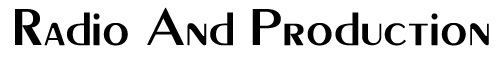If you didn't get a chance to respond to this Q It Up question, it's never too late! Add your response in the Comments section as the end of the article!
If you didn't get a chance to respond to this Q It Up question, it's never too late! Add your response in the Comments section as the end of the article!
Q It Up: What’s missing on your DAW? What feature would you like to see implemented on Pro Tools, Audition, Audacity, Reaper or whatever DAW you use? Or maybe it’s something you’d like to see changed or removed completely! If you had direct communication with the lead developers of your DAW, what would you ask them to add or change?
Ronald L. Ahern, Creative Services Director - WDSY & WBZZ, Pittsburgh, PA: This is especially true for Sony/Magix Vegas products--and probably applies to a lot of DAWs--a tutorial section that details how I can use all the features in the product would be welcomed. I use Vegas, and good tutorials that show how to use video features are difficult to find. Adobe does an excellent job showing the features/capabilities of every piece of software they sell. I shouldn't have to watch a YouTube user's Vegas tutorials channel to better understand certain Vegas features.
Jay Rose CAS: Clients.
(Joke... particularly for freelancers and the recently downsized.)
Austin Michael, Production Director, NRG Media, Lincoln, NE: I use Adobe Audition 3 at work. Haven’t had the budget to get anything newer. Something I really wish was in it would be some way to place graphic markers as people are recording. Let’s say we’re rolling on a minute long spot and the talent is having some flub issues. I wish I could tap a button and have it mark where the flub is so we don’t have to stop recording, cut it out, and resume or continue rolling and have to go back and search. The markers would let me know exactly where to cue in and cut.
Perhaps it is in there and I’ve never figured it out. Adobe 3 could have used better beat matching techniques too other than stretching or squeezing clips. That said, I feel kind of outdated in this conversation knowing others have Ableton 8 (or is it higher now?), Reaper, CS6, and probably Hal 5000 in their studios.
{Time warp sfx} Ask and ye shall receive. Jerry Vigil was kind enough to follow up my cry for help, shortly after sending it in, with a simple nod to the “F8” key. Four years of using this DAW and the answer was literally at my fingertips. Thanks Jerry.
Bill Carroll, Production Director/On-Air Personality, WBQB/WFVA, Fredericksburg, VA: Well, to be honest, as using Cool Edit Pro/Audition for my DAW, I tried and tried to think of something that I would need different for what I use it for here in my daily activities of production and I just can’t think of any. Now I’ve tried using many other platforms and most were too much or didn’t have the right tools/plugins for compression, reverb, effects, editing capabilities, time stretching flawlessly, layering and then mastering that Cool Edit Pro has to offer. I’ve had some pretty demanding, complex projects laid out in front of me to tackle, and there was never a time that I thought I was missing something or needed a different way or actual plugin that I was missing. We produce award winning production out of this studio (including Crystal Award), and I truly can’t think of any other “thing” that I would change or need to help out with what we have already. You stumped me!! LOL.
 Don Elliot, Levine/Schwab Broadcasting, Hollywood, CA: I have always wanted a programmable macro that you could call up to apply a series of frequently used keystrokes to speed up your workflow. Also, a foot pedal start switch would be really cool.
Don Elliot, Levine/Schwab Broadcasting, Hollywood, CA: I have always wanted a programmable macro that you could call up to apply a series of frequently used keystrokes to speed up your workflow. Also, a foot pedal start switch would be really cool.
How about a crap sweeper alert with the voice from 2001 that alerts you, "your sweeper sounds like the same crap you've been doing for the last 10 years… How about something original"?
When you say "just email the damn sweeper to the client…", the computer responds: "I'm sorry Dave, I can't do that".
Ron Shapiro: YES! User defined keyboard shortcuts would be awesome!!
1) To be able to bump two clips together and an “Auto-Fade” appear – increasing/decreasing depending on how much we slide the clips into each other.
2) A “leveler” that uses clip gain and not compression, built into the channel or as a standard plugin… a GOOD one!
Adobe added in version 3. I'm just too lazy to learn version 3. :-D
Rick Bednar: Nothing that I wish I had is "missing" on my DAW. I have an Orban Audicy with its standard built-in effects section and the companion "mixer" board that lets me mix like a regular audio board with sliding pots rather than with a mouse. Although the Audicy is not being made anymore, there is still a legion of die-hard Audicy users who "communicate" over the internet. It's easy to learn and use, and the instruction book that comes with it is terrific. The last used Audicy I purchased some years ago, I went to the radio station to pick it up and the chief engineer said to me, "Will you please get this thing out of here? The entire staff is mad at me for selling it!" (I think they had switched to Cool Edit or the newer "Audition" version.)
Howard Hoffman: A decent pitch control and time compress/expand plug-in that doesn't sound like you're throwing up in a helicopter while getting repeatedly punched in the back when it's applied.
Audicy had the last one that actually worked. Why can't anyone come up with this?
And how many other production people have submitted this one?
Michael Pedersen, Station Manager - 106.7 RED FM (CKYR): We primarily use Pro Tools for our production & I always say that any decent Broadcast Producer should be able to work with the basic set of plugins that comes with the software.. Anything else is just icing on the cake. With that said, we write a lot of jingles and I would love to see pitch correction built in like Melodyne as well as timing manipulation capabilities like that of Vocal Align. Although you can do a pretty good job of time stretching audio clips using the existing tools with experience. I also use Reason for more sound sources, so more instruments included in Pro Tools would always be welcome too.
Reaper is still relatively new to me. For a voiceover guy I don’t need much, but little pickles and sauces aimed at voice do not seem so easy to get. Yes I can and have learned how to set up an EQ, Compressor and so on, but push a button seems easier. There is no DAW that I am aware of that does that and that would help with workflow.
Mixbus did have a vocal sweetener plug in but I felt that there could have been more for clarifying speech, thickening vocals to put over loud music beds and so on. Yes we have ears but at the end of 20 of them, a little help is good.
As a rule, more channels is great and a diversity of effects is good, but a focused product in general seems to be lacking. I loved Mixbus but it just does not want to handle VST plugins well, for instance, Linux or in Windows. Then there was the aforementioned problems getting it to deal with the Windows sound system. Perhaps some kind of a ghosting protocol could be arranged where in essence you just use the controls from the OS. Setting up ASIO is a bit much for a few channels.
Then again if I had more than a stereo card, it might be a different thing. So in the main, a focus on vocal and workflow is far more ideal than say, Ardour where you set up plugins, then forget the settings you used.
Denzil Lacey, Production Director, FM104, Dublin: I am a Pro Tools guy now and can't speak more highly of it - it just makes my Imaging even better! Having used Cool Edit and Adobe Audition for years, there are a number of things I would love to see improved in it. The main reason I moved away from it is because there is no grid mode, and it's harder to work in tempo and in key. It would be a really cool new feature to be added into it for the more advanced users, but then again not having it makes you work harder. They should also look at making their Automation for plugins a lot better - I always found it to be hit or miss compared to Pro Tools!
Steve Lushbaugh: Been using Pro Tools almost exclusively since 1997. Most of the things I dreamed of in the early days were eventually implemented, (e.g. auto-save! That was a biggie.) But the one feature I still dream of is having multiple sessions open at the same time. Naturally, it would need to allow copy/paste of audio (ideally via select and drag) among open sessions. You know, pretty much the way virtually all word processing programs work. Yes, there are ways to import audio from closed sessions into the open session in Pro Tools, but it's pretty much an all or nothing (or at least all audio on selected tracks) proposition, with no way to audition what you are importing other than closing the active session, opening the old one to find what you want, going back to the original and importing the desired audio from the session you just investigated. How great would it be in the midst of working on a project, to remember something you previously used or produced that would work perfectly NOW, open in the background the session (or sessions) with the audio you seek, and simply drag it into the current project?
Having multiple sessions open would also make it easy to playback all or part of the session on top, then quickly bring another to the top, play from it, etc. Sure would speed things up when the P.D. pops in to hear everything you produced today. I'm not asking to have multiple sessions playing simultaneously. That would just be greedy. Then again... OK, one step at a time!
Mike Mann, Chris-Mar Studios: I would like to see one application to use on my DAW... voice command. It would save a lot of time setting up a new session. I would beg the lead developers to let me be the one to test the application on my DAW.
Alan Peterson, Production Director, Radio America Network, Washington DC: I suppose a "production appliance" would be nice. That's a disc that contains both an appropriate OS and compatible software that, once loaded, would make a totally blank computer into a dedicated audio production-only suite without any of the junk that bogs down the Mac and Windows operating systems. No web browser, no checking background processes, no threads hooks or pipes to other programs, no vulnerabilities to viruses and no distractions of any kind that would bog down the process. A multitrack recorder/mixer/mastering environment with its own dedicated OS and nothing else. AKG did that 20+ years ago with the DSE-7000, and the Rivendell people make a totally free automation system on a DVD that works on almost any PC hardware. I still think it’s a good idea.
But more than that, I think it's time we retired and replaced the term "DAW" - Digital Audio Workstation.
I brought this up a few weeks ago on Broadcast.net. Seeing how digital audio is now the norm, there is no need any more to differentiate it from analog. In fact, there are probably very few of us still in radio that have analog roots, so for all purposes saying "digital audio" is redundant.
Additionally, have we been calling it a "daw" or a "dee-ayee-dubyuh" all this time? Voicing it as a word sounds like a slow-witted Tex Avery cartoon character. Spelling it is awkward and takes too long to say.
I propose a new term for the community's approval: "APE", for "Audio Production Environment". First, it unmistakably clarifies the purpose of the application; second, since most systems are networkable and multiple computers can contribute to project flow, the concept of standalone workstations has been obsoleted; finally, it gives the software companies and their marketing people a creative boost --- which system is truly the Big APE of them all?
The Audacity people still prefer to call their product "cross-platform audio software", but for everyone else – Pro Tools, Audition, Reaper et al -- its time for a change. Scientific theory says apes evolved into humans, so why shouldn't DAWs evolve into APEs?
■
Thanks to all who responded. Your input is valuable and appreciated. If you have a question you’d like to see posed to the RAP Q It Up panel, email it to