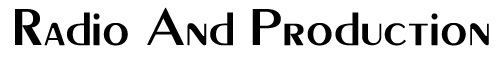by Steve Cunningham
Having spent last month’s allotted column-inches examining yet another multitrack audio editor, it might serve to take a look at the current state of the art in the land of simple two-track recording and editing software. I’ve been thinking about this since last month, when I attended a voiceover-specific conference in Ventura, California, devoted to the art and business of voice acting. The attendees were all professional voice actors whose craft generates the lion’s share of their annual incomes -- no wanna-be noobs were allowed. Since the majority record and produce their product in home studios rather than in commercial studios equipped with recording engineers, there were several sessions devoted to effective home recording, and to the hardware and software best suited to that activity.
This was the second time I’d attended this particular conference, having been to the first nearly two years ago when I presented a seminar on Pro Tools for voiceover work. At that time, those who attended were interested in learning more about the state of Pro Tools for use in VO-oriented home studios, whether based on Macs or Windows boxes. Some wanted hands-on time with it, some were intimidated by it, while still others hoped to find workflow tips to enhance their productivity on it. But many of the attendees simply had no interest in Pro Tools whatsoever, felt it over-complicated for VO, and showed up just to see if there was any reason to change their opinion.
It was this last item that continues to interest me most. At the most recent conference the number of Pro Tools users seemed about the same size as it had been in at the past conference. However, amongst voice actors overall the percentage of Mac users versus Windows users seemed noticeably larger, at least in my informal survey. And a significant portion of those Mac-using VO artists were recording and editing on a program called Twisted Wave. In conversations, it appeared that a sizable percentage of these users had abandoned their Windows boxes and bought Macs exclusively to run this stereo editor, so naturally I figured it high time we took a look.

WHAT IT IS
The brainchild of Parisian Thomas Thiriez, Twisted Wave is a comprehensive stereo recorder and editor that was first released in late 2007. When compared to current stereo and multitrack software products, TwistedWave’s user interface is closer to Audacity than to Audition. But what it lacks in eye candy it makes up for in speed and power.
First, the bad news: At this time there is no Windows version of Twisted Wave; it is a Mac-only product and it seems that it will remain so, at least on the desktop. However, there is actually a side benefit — Twisted Wave is available for iOS, which means it runs on both iPhones and iPads and is therefore an ideal candidate for creating a lightweight traveling VO kit. There’s even an online version of Twisted Wave that is currently in beta and has the potential to change the where and when for working voice actors; more on these later. And for those on a budget, there is TwistedWave Lite, which has all the editing features but lacks some of the file formats, and some advanced features.
But here’s the good news: TwistedWave is capable of recording at sample rates from 8kHz to 192kHz, and at bit depths from 8 to 32-bits. It will record and edit mono, stereo, and at surround formats from 3 channels (2.1) to 8 channels (7.1). Mind you, these channels will all be in one document and cannot be recorded separately. All operations except save and load are conducted in RAM, so the program is wicked fast. However, for that reason it wants as much RAM as you can provide, especially if you’re working with long files, since the entire file is loaded into RAM. The program requires Mac OSX version 10.6.6 or greater, and it does work on 10.7, both of which imply the use of Intel processors only. The only real consideration is RAM, where more is more. RAM is still reasonably cheap, and 8 GB will hold a lot of audio.
Not to be forgotten is TwistedWave’s insanely long list of useable file formats. Suffice it to say that if you can get your hands on it, TwistedWave can import and edit it. Ringtones (.m4r), Ambisonic Audio, Apple compressed (.caf), Windows Media Audio (WMA), whatever. The Lite version has a shorter list, but all the good ones are right there. Do note that TwistedWave will not record mp3 files directly, but certainly allows linear files to be converted.
HOW TO INSTALL IT
TwistedWave is available from the company’s website, or from the iTunes App Store (the TwistedWave Lite version is only available from the App Store). There is also a 64-bit version of TwistedWave on the company’s website, which is free if you purchase the full version. Installation is a simple matter of dragging the application to the Mac’s Applications folder, and the copy protection will ask for a serial number on first run (yes, there is a 30-day demo mode as well).
Once installed, the TwistedWave interface presents as a single window. Tool icons for zoom, navigation, fades, transport and location are arranged along the top. Below is an overview of the entire audio file with its own time ruler, while below the overview is the waveform view, including both time and level rulers, on the left and center, and a vertical level meter along the right side. That’s it, folks. Feel free to make that window as small or large as you like.
The first stop should be a brief visit to the Preferences window, where you’ll want to set up your gozintas and gozoutas. The input and output settings support all built-in audio functions including the built-in mic, as well as all Core Audio devices you may have plugged in to your computer. This is also where the Buffer Size can be set, which will affect the amount of delay heard in headphones during recording.
If you’ve installed the TwistedWave Remote app on an iPhone or iPad -- I can’t imagine why you wouldn’t since it’s a free download -- then another trip to the Preferences window will enable and find it, provided the device is on the same Wi-Fi network as the computer running TwistedWave.
TIME TO RECORD
There’s not much to say about this... simply create a new document, press the record button, and audio will immediately begin to appear in the doc as audio is recorded, until such time as the transport is stopped. That’s it. Should more material need to be appended to that recording, simply press record again and it begins recording where it left off in the document. If more material needs to be inserted within the existing recording, simply click the cursor where the new material should be inserted and hit record. Existing material will be moved later (to the right) to make room as the new audio is being inserted. Note that there is no provision for overwriting existing audio, even if it is selected when recording. Replacing audio requires the undesired audio to be removed, and new audio be recorded at that location.
Dropping a marker during record is accomplished by pressing the M key, and TwistedWave does so with good accuracy. The total number of markers that can be dropped in single file is nearly unlimited, and TwistedWave can be set to automatically create a marker at every edit point for later review.
Basic editing is equally simple. Cut, copy, paste, fade, and crossfade are all well-represented. The Effects menu contains all the basic processing one would want to accomplish on a recorded file, and it should be noted that many of these processing tasks can be run during playback. In fact the only operation that cannot be run along with another operation is record (for reasons that should be obvious). Holding the Option key while selecting allow multiple, discontiguous regions to be highlighted simultaneously. This little feature lets me select a bunch of breaths between words, and process their volume down by -6dB all in one go using the Edit-->Amplify menu item.
Scrubbing is accomplished by dragging the cursor across the time ruler over the waveform display or the overview display. There are three scrubbing modes -- repeat, velocity, and position -- that are set in Preferences. Repeat loops a very short section around the cursor position, velocity starts slow playback that increases in speed and pitch as the cursor is dragged left or right, and position plays directly what is below the cursor as it is dragged. Of the three, I expected to use the position mode, since that is how I use scrubbing in most other editors. Unfortunately, the cursor position is touchy, especially using a trackpad on the laptop, and the scrub was wobbly enough to be unusable. Since I’ve never favored the repeat or loop type of scrub, I use velocity which works rather well and is quite responsive to dragging the cursor further from the start position. The other technique I use is simpler; by selecting the region visually and hitting the spacebar, I can audition the highlighted section and confirm that it is what it appears to be onscreen.
META-WHAT?
Since metadata is such a large part of file management -- every song in your iTunes library is chock full of metadata containing the artist name, album name, release date, etc. -- TwistedWave allows a large amount of such data to be stored with individual files. For those using the likes of SoundMiner to organize and catalog their audio bits, this can be a significant advantage. For most voice actors it’s less useful but cool to have.
The batch processor in TwistedWave works as do most batch processors. It can do its work on any number of files, or entire file hierarchies, and apply any number of effects on them. A two-window dialog box asks for the processor(s) in the upper window, and the files to be processed in the lower window. For almost all operations there is a Test button next to each audio file, which allows one to watch as that file is opened in a new window and then processed according to what is in the upper list. The processed file can be auditioned to check the results then dismissed, leaving the batch window ready to execute the entire contents in one go. Since the process is accomplished entirely in RAM, it’s wicked fast.
None of this is rocket science. Nearly every capable audio editor can perform these edits, it’s true. But TwistedWave does these things in a way that is reasonably obvious and transparent, even to new users. That seems to be why the voiceover community has taken to TwistedWave as strongly as it has.
Documentation is built in to the program, where it can be accessed from the Help menu as either a set of linked HTML documents, or as a single, printable .PDF file. Either of these provides plenty of information with illustrations and a minimum of jargon. Support is available from the company website (often manned by the author), and via email. Actors I spoke to seem to be pleased with the author’s support.
TWISTEDWAVE LITE AND ONLINE
The Lite version of TwistedWave does lack some niceties, but I doubt most VO artists will miss many of them. The ones that likely will be missed are marker support, detect silence (useful for splitting files based on long pauses), and batch processing. Items that probably won’t be missed include the aforementioned metadata, advanced DIRAC processing for better time-stretch and pitch shift, and the ability to use VST effects plugs. In exchange for losing those items, the cost does drop by sixty bucks -- from $79.99 USD to $19.99 USD on the App Store. For me the markers and batching is worth the money, since I routinely process lots of files for video games and for IVR. Your mileage may vary.
Not to be forgotten is the version of TwistedWave available for iOS (phone and pad, remember?). This feature makes TwistedWave very attractive as part of a mobile VO rig, since files recorded and edited (or just recorded) on an iPhone or iPad can be transferred to a laptop via iTunes syncing for further processing, and transferred back as well. Or if that is not convenient, the edited files can be transferred directly from the mobile device to an FTP site, DropBox, SoundCloud, or via email to wherever they need to go. Given a good quality microphone, there is no reason an actor can’t complete a job while on the road, and be able to send a completely acceptable audio file to the client.
Then there’s the Online version of TwistedWave, currently in beta. It appears to include much of the functionality of the desktop version, along with cloud storage for a monthly fee based on the total file run time. Pricing looks like $5 a month for 5 hours of audio, up to $20 a month for 20 hours, with a discount for purchasing a year’s worth of storage. We shall see as development continues.
Twisted Wave is available from the iTunes App Store in its full version for $79.99, and in its Lite version for $19.99. The full version price is the same on the company’s website, and the Remote is free from the App Store. For questions or general inquiries, visit the company’s website at www.twistedwave.com for more information.
♦