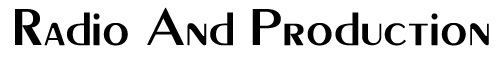by Steve Cunningham
As most of you know, I use Avid’s Pro Tools on a regular basis. These days opening Pro Tools is a reflex that requires no conscious thought; while I greatly enjoy working out on some other editor (lately I’m on a Reaper jag), when a paying job comes in it’s usually just easier to fire up PT and get the work done...
...except when Avid releases a new version, at which point most work stops and I have to dedicate several hours to just get back to where I was with the older version. This has been especially true beginning with version 8 and moving forward, as recent versions have included some fundamental changes affecting my workflow. Usually I can pick and choose when I want to move to the next version, since I know it’s going to stop all productive activity for something between a few hours and a day. But this time around I had no choice, because I replaced a computer. Yes, I replaced an older (and occasionally struggling) MacMini with one of the snazzier, faster, low-profile MacMinis. Normally commissioning a new computer is cause for celebration, but this time there was a large fly in my gazpacho. That fly was OSX version 10.7, otherwise known as Lion, which came installed on the Mini and could not be rolled back to 10.6.8; the Mini won’t run on that version.
I’ve known that Lion was coming, although I successfully avoided it for as long as possible. On top of that I also knew there was a new version of Pro Tools in the offing since the announcement last October at the AES show. My strategy was to dodge that one as well. So when I commissioned that new Mini and completed the step where software is migrated from the old to the new, I was rather surprised at the results I had when I first tried to run Pro Tools.
You see, Apple’s Migration Tool refused to migrate some files that were part of my version 9.0.3 version of Pro Tools onto the Lion drive. Starting Pro Tools yielded a dialog box that explained how some files had been moved to an “Incompatible Software” folder. I was left with one button to click, and that button was labeled “Quit”. Remember, I didn’t want to move to Lion in the first place, but was forced to with the new Mini.
I did not find out until much later that I could have avoided that bad business by having updated my 9.0.3 to 9.0.5; I guess I didn’t get the memo. It turns out that 9.0.5 does run under Lion, and it also runs under Windows 7 in either 32-bit or 64-bit mode. But at the time I figured that I was screwed (and not very smart to boot). I also knew that ultimately I’d have to go to Pro Tools 10 on the new Mini, so why not now? So that is exactly what I did, and here’s what I discovered along the way.

SO WHAT DOES IT REALLY NEED?
Pro Tools 10 runs on Windows 7 SP1, and on Mac OSX 10.6.7 through 10.7.4. In both cases it wants to see at least 2GB of RAM, and prefers to see 4GB. While the program itself is still 32-bits (boo!), it does run on both 32- and 64-bit versions of the above Operating Systems. It also requires an Avid interface or Avid-approved third party interface, although the list of these now includes about every current interface that is worth using.
The fact that the program is still 32-bit means it cannot use more than 4GB of system memory, although there are rumors that this may change in the next version. However, Pro Tools 10 features a re-written audio engine, which may not seem very sexy but does provide some noticeable benefits. As an example, Pro Tools 10 offers the same track counts as does version 9 at 44.1 or 48 kHz -- 96 voices, 128 tracks, and 128 aux input tracks. With the addition of the Complete Production Toolkit, the track counts are more generous than before. You now get 256 voices (up from 192), 768 tracks (up from 512), and 512 aux input tracks (up from 160).
Users of HD systems with a Core card get the same count as the CP Toolkit provides, except that the voices remain at 192 (it’s a hardware limitation). If you’re a non-HD user and get a Native card, then the voice count goes to 256 as with the CP Toolkit, and what you have is referred to as an HD Native system. We haven’t even discussed the new HDX hardware, which will replace the current HD interfaces, Core cards and whatnot, and will yield still more voices and tracks as well as a dizzying amount of potential I/O -- which is probably not very interesting to radio production folks. However, this fact is -- with the introduction of the new audio engine and the potential of 64-bit operation in the software, it’s now reached the point where “native” -- that is, software-only -- Pro Tools systems are more capable that previous-generation HD systems.
WHAT’S IN A NAME?
There are several improvements in the Pro Tools 10 software that have made me Very Happy, and I suspect others will be Happy as well. One of the more significant of these is Clip Gain, which unfortunately requires a short introductory explanation of some changes in PT 10 that definitely make me Not Happy.
In Pro Tools Land, audio files were either whole files or regions, where regions were the independent, edited portions of a whole file. Avid has changed the nomenclature with Pro Tools 10, and regions are now called clips. No doubt this is a sop to the handful of video editors using the company’s Media Composer video editing software, but it’s a pain for PT audio users. It means there’s now a Clip List on the right of the Edit window, and the Regions menu is now the Clips menu. Other label changes I dislike include Time Code being changed to Timecode; the Edit Selection Start and End Markers are now In and Out Points; and Process (found in the window of non-real-time AudioSuite plug-ins) is now Render. Adding insult to injury, Avid have finally purged the last vestiges of “Digidesign” from the product, leaving us with a utility called the Avid DigiTest. Bleah.
Having got that off my chest, Clip Gain is very cool, very flexible, and long overdue. You can now change the gain of individual clips without using automation or creating a new whole file using the AudioSuite Gain plug-in. The Clip Gain Info is visible; you click a fader icon in the lower left corner of the clip to adjust the gain. A numeric label appears next to the icon to help you see the adjustment you’ve made in decibels. Right-clicking the icon allows you to clear or bypass the clip gain, or even render it to a new audio file.
In addition to this “static” clip gain, Pro Tools 10 also offers dynamic clip gain, which is essentially gain automation within a specific clip. By making the Clip Gain Line visible, you can then use the pencil tool to create gain breakpoints, either by clicking to create single points, or dragging to draw multiple points. Creating additional breakpoints on the Clip Gain Line causes the decibel label to disappear from the clip, but you can then click the fader icon again to trim the entire Gain Line without changing its slopes. Finally, you can also use the Nudge commands to change the clip gain by a value specified in the Editing Preferences using key commands, the scroll wheel, or one of the Pro Tools control surfaces. Clip gain can be cut, copied, and pasted between different clips in both HD and non-HD versions of PT 10. Moreover, Pro Tools HD and Complete Production Toolkit users can convert clip gain to track automation and back.
Pro Tools’ implementation of clip gain is thorough, and adds a level of flexibility for VO and general dialog editing that is sorely needed. Pro Tools still bounces to disk in real time; you can export files in “disk time” but automation is ignored. Prior to version 10, the only way to quickly edit long-form speech content used the AudioSuite Gain plug which renders new files, and finished with consolidation so the product could be exported rather than bounced. But clip gain’s “automation” can be used throughout; one can render only the changed areas by separating them, then consolidating the whole project. It gives the benefits of automation without having to bounce the entire project at the end, saving a whole lot of time.
To complement the new clip gain functionality and the new disk engine, clip fades in Pro Tools 10 are now built in real time, rather than being written and played from disk. This is another significant improvement -- no more re-building of Fade files when opening a session.
PT DOES INTERLEAVED
This is another big one. For those who don’t know, Pro Tools has used split stereo files exclusively. PT 10 supports interleaved stereo or multi-channel files, including modern WAV formats like WEF (better compatibility with interleaved multi-channel files) and RF64 (can store more than 4GB of audio in a single WAV file). Pro Tools 10 now also supports 32-bit floating-point audio files, which are great for backing up full-bandwidth projects, but obviously require more storage space. In addition, you can now mix file formats within a single session, which means the end of wasted space created when converting or copying imported audio. Even better, you can now change session specs after creating a session, which governs how new audio will then be recorded. Changes can include the file format, the bit depth, and whether or not stereo is interleaved.
The bad news is that Pro Tools 10 introduces yet another new session format, and this time the label is “.ptx”. Those of you who’ve been around for a while may remember that pre-version 7 sessions used the .pts session format, while versions 7 - 9 use the .ptf format. All this really means is that sessions created in Pro Tools 10 cannot be opened in previous versions, although v10 can open earlier formats. Of course one could export a version 10 session into an earlier format using the “Save Copy As...” command.
Another useful command added into Pro Tools 10 is the ability to export selected tracks as a new session. This is great if you want to send only certain tracks to a collaborator, or if you want to clear out the clutter from one session to use only a few tracks as the basis for something new. Finally, bounces can now be automatically added to your iTunes library or to SoundCloud, the popular cloud-based music service that is to music what YouTube is to video.
HDX REPLACES HD?
You may notice I’ve spent little time discussing HD systems with Pro Tools 10. There are a couple of reasons, the most significant one being that version 10 is the last “feature” upgrade to support HD systems, formerly known as “TDM”. HD hardware has been supplanted by the new HDX hardware. This new hardware platform provides far more horsepower than does the current blue-and-silver modules, thanks to an entirely new architecture using faster DSP chips from TI. So a current owner of an HD-1 system has some thinking to do, as Pro Tools 10 will be the last version of software to support that HD-1. You may want to spend some time on the Avid website and the User Conference for answers to these and other questions regarding HD systems.
There is a similar impact for those of us who own Mboxes and other non-HD interfaces. Pro Tools 10 is also the last feature release that supports the Mbox 2 series of USB interfaces (there will be bug-fix updates as always). So any USB Mbox version 2 you own will run fine on version 10, and will be supported with software updates and fixes for a good long time, but it will go no farther than that. And may wish to consider how long you want to hang on with their hardware, particularly when the current version of Pro Tools supports several third-party interfaces.
TO UPGRADE OR NOT TO UPGRADE...
The upgrade path from Pro Tools 9 or earlier is steeper than it was previously, as Avid has raised the price of the software by $100. For those getting in for the first time, the retail price of Pro Tools, software only, is now a stiff $699 USD. At the time of this writing, Amazon carries it for about $605. For those of us who already own it, the PT9 upgrade price seems a little high at $299.99, while those with versions older than 9 can upgrade for $399.00. A bit of shopping will yield at least a 10% discount from retail.
As is often the case with Pro Tools, the question is a) how much, and will I learn something here? Allow me to put your mind at ease. If you own version 9, the clip gain alone is worth the money in my book. Just go buy it. If you own an earlier version (6-9 or thereabouts) you can get a download version of the Lion software on a DVD for $399.00. Should you? I’m not so sure. As much as I love the new Channel Strip, the more I wonder if it’s worth $399.00? I just don’t know.
If you’re a complete noob, you may want to wait a bit before you decide you must spend over $600 for the Pro Tools software only. It remains the most widely used audio editing software in the world, and the favorite of more pro recording studios than any other editor. So if you’ve gotta have it, then you’ve gotta have it.
For more information worldwide, visit www.avid.com.
♦