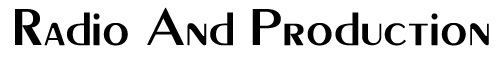by Steve Cunningham
It seems that about every two years Sony releases a new version of Sound Forge. Indeed, it’s been a little over two years since we last looked at Sound Forge version 9. Since the percentage of RAP readers who use Forge on a regular basis is high, I figured you’d want to know about what’s new sooner rather than later.
Here’s the deal in a nutshell -- overall, Sound Forge Pro 10 is all about streamlining the user interface and improving the program’s overall workflow. It’s still the same Sound Forge we’ve known and loved and used for all these years. But menu items have moved, new menus have sprung up, and toolbars have been eliminated or replaced.
In addition, there are some new editing features that may not be revolutionary, but are very new to Sound Forge. Taken together, they kick the entire program up several notches. Sound Forge Pro 10 is to version 9 as a 2010 Ford Mustang is to a 1969 Boss Mustang... still wicked fast, still sounds like business, but so much easier to drive.
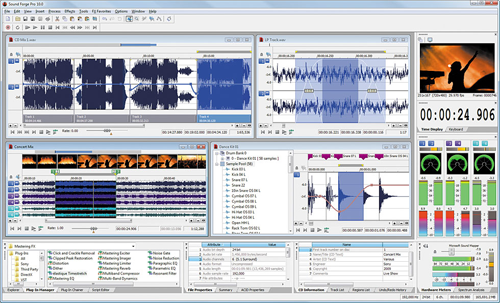
FIRST IMPRESSIONS
One of the first things you’ll notice is the addition of the word “Pro” to the product name. I seriously doubt that many of us would consider Sound Forge to be a consumer product, but evidently Sony felt that they needed to make a positioning statement to differentiate the consumer product, the $70 list Sound Forge Audio Studio, from the $300 list priced professional product we know and love. So be it.
Installing Forge Pro 10 is as simple as always, and even that is a bit more streamlined. I do like the new splash screen that lets you choose precisely what you want to install by clicking on the appropriate text. For my installation, the program first needed to install Microsoft’s Visual C++ distribution, then got on with the main installation that took but a few minutes. I then installed the Sony Noise Reduction plug, which is updated to version 2.0i. Having finished that, I clicked on the Exit line on the splash screen and was done. Loading the iZotope Mastering Effects 2 bundle was equally as uneventful.
Forge Pro 10’s requirements haven’t changed much. It runs on Windows XP, Service Pack 2 or later, and on Windows Vista Service Pack 2 or later, although there’s no word on Windows 7 as of yet. A 1 GHz processor is minimum, along with a half a gigabyte of RAM and 300 MB of hard disk space for the program. You’ll want more than that of course; a nice Core 2 Duo running at 2 GHz or better, with 2 or 3 GB of RAM, will make a nice platform for Forge. As always, the product is available either boxed and shipped, or downloadable. I opted for the latter, since the product manual comes as a PDF file anyway. Besides, why wait you can have it right now?
Forge Pro 10 maintains its predecessor’s capabilities of recording at up to 24 bits of resolution, storing the audio internally at 32 bits, at sample rates up to 192 kHz. The marketing materials for Forge Pro 10 are clearer than those issued for Forge 9 when it comes to multichannel operation. Sony has now made clear that the multichannel work you can do with Forge Pro 10 is really designed for surround, as opposed to discrete tracks of mono. Still, most of us will continue to use Forge for basic mono and stereo recording and editing, and the changes they’ve made in workflows and menu make that sort of basic operation far simpler, once you become accustomed to the new layout of things.
MOVING MENUS
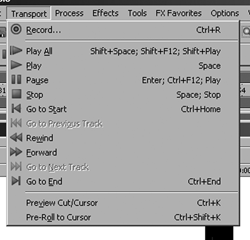 For example, there’s a new Transport menu that contains appropriate items that were previously scattered elsewhere. You have to take a trip to the Preferences menu to get it to show up, as it’s off by default. But there you’ll find commands that belong there, including all of the individual transport controls, as well as items like Preview Cut and Pre-roll to Cursor. It just makes more sense, and makes Forge that much faster to use.
For example, there’s a new Transport menu that contains appropriate items that were previously scattered elsewhere. You have to take a trip to the Preferences menu to get it to show up, as it’s off by default. But there you’ll find commands that belong there, including all of the individual transport controls, as well as items like Preview Cut and Pre-roll to Cursor. It just makes more sense, and makes Forge that much faster to use.
Another new menu, located right next to the Transport menu, is Insert.
Here you’ll find items that one commonly inserts into one’s track, including Marker, Region, Volume Envelope, and Silence. The Special menu has been removed altogether. Its contents have been relocated, primarily to either the Edit or the Insert menu. Menu categories that were little used and in some cases inappropriate for pro-level audio editing have also been removed, notably the entire group that was formerly found under Acid Looping Tools.
Toolbar icons have not been spared either. A new Insert toolbar now contains icons that correspond to the commands in the new Insert menu.
The Acid Loop Creation Tools toolbar has been removed, and most of its icons are now located on the Navigation toolbar. Actually, Forge’s relationship to Acid has changed somewhat. For those of you who actually create Acid loops in Sound Forge, you can still do it -- it’s just that most of the commands have been relocated. Under the View menu is a new entry called Metadata. As you can see in the screen capture, this Metadata menu is home to what used to live in the Acid Properties window. I get the feeling that Sony’s Acid may be reaching the end of its useful life, and the changes in Forge Pro 10 serve to downplay the integration between Forge and Acid.
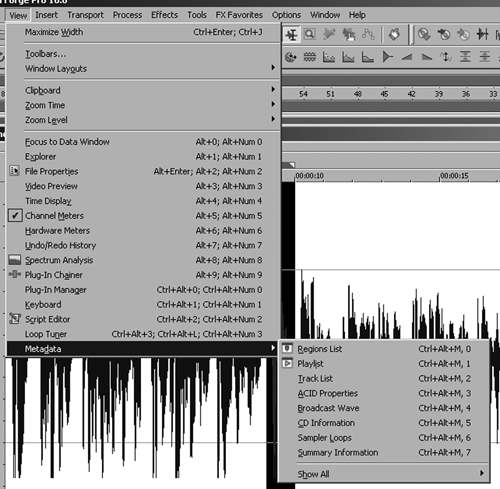
The Metadata menu is also home to a couple of significantly improved features in Forge Pro 10. The more interesting item to me is the Regions List window which is available there. This replaces the old Insert Marker/Region dialog, and looks very much like the Memory Locations window in Pro Tools. Here’s an instance where not only has the user interface changed, but the workflow has changed as well.
In version 9 and earlier versions, when you dropped a marker in an audio file by pressing M, the Insert Marker/Region dialog box would appear so you could tell Forge whether the marker was a single location, represented an entire region, give it a name, and so forth.
In Forge Pro 10, dropping a marker does just exactly that -- nothing more. If you want to define a data marker or give it a name, you right-click it and choose an operation from the drop-down menu. Or... you can go to the Metadata menu and then choose Regions List to display the list, where you can edit the information directly as if in a spreadsheet.
Yes there’s a keyboard shortcut to bring up the Regions List. Unfortunately it’s now Ctl-Alt-M and then 0, but then again some things in the user interface never change. In fact, there are only seven changes to the keyboard shortcut list. All of them have to do with displaying various Windows, and of those only two became more complex: the aforementioned Regions List and the Playlist/Cutlist window. So while you may have some difficulty finding the menu items you’re used to using, there’s very little to remember in the way of new keyboard shortcuts.
EVENT EDITING
But all that’s new in Forge Pro 10 is not menus and toolbars. Forge Pro 10 now has Event-based editing, which represents a major enhancement to audio editing for Forge. In short, a new Event tool lets you edit multiple audio events in a single data window, making it easier to edit edges and fades and lay out tracks for CD burning. In Forge Pro 10, any time you cut, copy, or paste a selection, you create an event. Activating the Event tool makes all these events visible, movable, trimmable, and mixable, all using the Event tool.
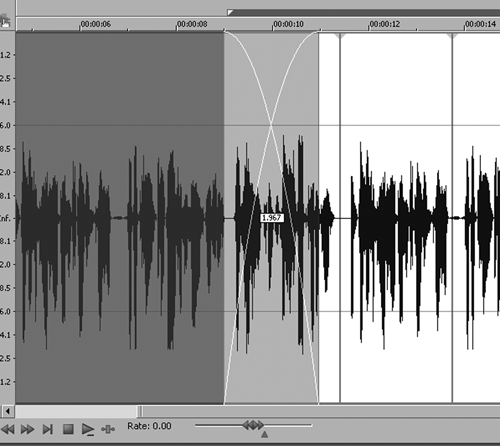
For example, as you can see in the screen capture, moving and audio event so that it overlaps another audio area creates an automatic crossfade. Once created, audio events can be split by first selecting the event, then placing the cursor where the split is to occur. Pressing the letter S splits the one event into two. Dragging and dropping audio from anywhere -- from other projects, from the Sound Forge Explorer window, or from Windows Explorer -- onto existing audio causes the two audio files to mix, but the standard Mix/Replace dialog box doesn’t appear.
By placing the cursor over the edge of an event, it will change to a Trim tool allowing you to trim the head or tail of an event. You can also slip an event by holding Alt while dragging an event. This causes the underlying audio to shift in time, but the event itself does not move. You can even slip and trim simultaneously, whereby as you drag the edge of the event, the underlying audio moves with the event edge but the other end of the event does not move. These are well understood edit moves in the world of video, but you rarely find this capability in most audio editors. Again, the concept of event editing is not revolutionary, and is available in its basic form in other editors. But this represents a major enhancement to Sound Forge.
MORE EDITING
There are other enhancements to the editing functions in Forge Pro 10 as well. For one, it will now allow you to burn disc-at-once CDs, rather than only track-at-once. This is a good thing, although in some ways it simply brings Forge Pro 10 current with its competitors. The same can be said for its window layout management tools. Since window docks now float on the screen, it makes sense that Forge Pro 10 allows you to save and recall window layouts. In addition, grid lines, which have been available for some time, can now he applied to a selected region of audio, and you can specify the number of lines that will appear in that selection. I found this particularly useful for editing music, where setting up the grid lines to bars or beats, and then enabling snapping, made it a lot easier to get the two music pieces to segue together nicely and in time.
Speaking of which, the time stretch and pitch shift plug-in that’s included in Forge Pro 10 comes from the folks at iZotope. As I’ve mentioned in several other reviews, for my money nobody does better time stretch that iZotope. The combination of their time stretch algorithms, the customizable grid lines, and event-based editing make Forge Pro 10 a beat mapping and beat matching monster. I didn’t really have time to get deeply into beat matching music, which can be daunting unless of course you’re Dave Foxx, but it seemed to me that Forge Pro 10 had all the necessary tools to let a piker like me make a reasonably good job of it.
In this review I’ve focused only on the things that are new in Forge Pro 10. But make no mistake -- the other features and extras that Forge has always had are still there. All the plug-ins we’ve come to know and love in the package are still in the package. Many of them, notably the iZotope Mastering bundle, have been upgraded to a new version. That bundle, which includes a Mastering EQ, Limiter, Reverb and Compressor, is even sweeter sounding than before. Even Sony’s Noise Reduction plug-in, one of the better NR plugs out there, has also been upgraded to a new version. Also included is Sony’s CD Architect, a competent CD mastering tool which is basically being upstaged by the editing enhancements in Forge Pro 10. Still, if you don’t have it it’s worth having.
TO UPGRADE OR NOT?
At last it’s time to consider the age-old question: should I upgrade my Sound Forge or not? As always, the answer depends upon what version you’re using today. If you’re still making do with version 8, or heaven forbid an earlier version, then it’s high time to grab your wallet and spend the money. If you buy the downloadable upgrade version today or in the very near future, you’ll get it cheap enough... mine came in at about $140 US.
If you’ve already upgraded to version 9 and are wondering whether you should take the extra step, all I can say to you is this: I still have version 9 on my computer. During the course of this evaluation I went back and forth between the two versions, comparing and contrasting, trying things this way and that way. Now I don’t wanna go back.
In fact, what I wish now is that Sony had added these enhancements into version 9, where they should have been in the first place. But that’s woulda shoulda coulda. I guess I’ll leave version 9 on my machine for a while, but probably not for very long. For me, it was money well spent. Steve sez check it out.
Sony’s Sound Forge Pro 10 is available now, and carries a suggested retail price of $274.95 for the downloadable version in the US. Downloadable upgrades start at $134.95. For more information worldwide, visit www.sonycreativesoftware.com.
♦