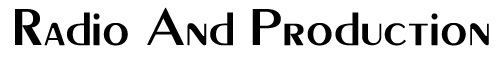By Steve Cunningham
I don’t know about you, but I carry around way too much stuff. And with airline travel having become the ordeal it is today, the situation has become worse, not better. The last couple of trips I made, one to San Francisco and the other Las Vegas, nearly involved a complete strip search at LAX airport. Needless to say, the TSA drones in the airport had lots of questions regarding my laptop, audio interface, and microphone. Methinks someone is trying to tell me that I need to cut back on my carry-ons. This month’s review features a couple of items that take care of exactly that problem. They’re small, they sound good, and I’m betting that they’ll create a lot less intrigue at the airport.
The first is the MicPort Pro, from CEntrance Inc. In short, the MicPort Pro is an XLR to USB interface. That’s not particularly remarkable in itself, as most USB audio interfaces have XLR jacks on them. What’s cool about the MicPort Pro is that it presents itself as a microphone adapter that’s about the size of an in-line transformer.
On one end is a protruding XML or female Jack, while the other end is home to a mini USB connector. It includes both phantom power and a 1/8-inch jack for headphones monitoring. Most importantly, it works at 16 or 24 bits and from 44.1 kHz up to 96 kHz.
I have paired the MicPort Pro with one of the smallest microphones I know of — the Countryman E6i omnidirectional headset mic, although Countryman calls it an “earset” mic. This little condenser is so small that if you order it in a color to match your complexion, folks won’t know you’re wearing it from 12 feet away. Just the thing to get you through the airport screening process.

MICPORT PRO
Presentation is certainly important, and CEntrance does not disappoint. The MicPort Pro comes nicely boxed, and includes a velvet pouch for transport and a six-foot USB cable. This is long enough so you can move your laptop far enough away to prevent fan or hard drive noise leaking into the live mic. The barrel of the unit is brushed aluminum anodized in black, and someone thought far enough ahead to give the barrel a flat spot so it won’t roll around on the table. Rubberized knobs for setting the mic level and the headphone level are then on top. When plugged in, the end of the MicPort Pro lights up as a white LED illuminates a collar around the XLR jack. An emergency flashlight perhaps, or just coolness?
 In addition to converting balanced audio into USB, the MicPort Pro is actually a full-blown microphone preamp with very good specs. According to the datasheet, the frequency response is 20 Hz to 20 kHz, plus or minus 1.5 dB, and has an EIN noise spec of -121 dB, A- weighted. A microphone level knob on the top of the unit will give you 36 dB of gain, which is more than enough for most condensers and was adequate for my RE-20. It’s not enough gain for a ribbon mic, but why would you be taking a ribbon mic on the road anyway?
In addition to converting balanced audio into USB, the MicPort Pro is actually a full-blown microphone preamp with very good specs. According to the datasheet, the frequency response is 20 Hz to 20 kHz, plus or minus 1.5 dB, and has an EIN noise spec of -121 dB, A- weighted. A microphone level knob on the top of the unit will give you 36 dB of gain, which is more than enough for most condensers and was adequate for my RE-20. It’s not enough gain for a ribbon mic, but why would you be taking a ribbon mic on the road anyway?
 As you may have guessed by now, the MicPort Pro also has full 48 V phantom power. Keep in mind that the MicPort Pro is entirely powered by USB, and requires no external power supply or batteries. And if that wasn’t enough, maxing out the headphone volume knob up will crank most headphones up to a reasonably high level. What you’ll hear in the cans is zero latency monitoring of your microphone signal. In other words, the incoming microphone signal goes directly to the headphone jack, as well as to the USB conversion circuits, so there’s no delay in your headphones.
As you may have guessed by now, the MicPort Pro also has full 48 V phantom power. Keep in mind that the MicPort Pro is entirely powered by USB, and requires no external power supply or batteries. And if that wasn’t enough, maxing out the headphone volume knob up will crank most headphones up to a reasonably high level. What you’ll hear in the cans is zero latency monitoring of your microphone signal. In other words, the incoming microphone signal goes directly to the headphone jack, as well as to the USB conversion circuits, so there’s no delay in your headphones.
IN USE
Setting up the MicPort Pro on a Macintosh is completely painless. You just plug it in, and it becomes available in your software. If you open the sound panel in your system preferences, you’ll see a new item listed as CEntrance MicPort Pro. There are no additional controls or software panels needed — you just go to work. It works with Mac OSX 10.4 as well as 10.5.
Things are slightly more complicated on a Windows machine, but only very slightly. The MicPort Pro works with both Windows XP and with Windows Vista, and will be recognized by plug-and-play as soon as you connect it. CEntrance has a driver for Windows that you should download and install, because it includes an ASIO driver with a panel that allows you to set the sample rate and latency. I also tried using the MicPort Pro on a Windows 2000 laptop, and I don’t recommend it, although neither does the company. Besides, if you’re not using either XP SP2 or Vista by now you’ve probably got some other problems with your rig.
So once you plug in the MicPort Pro and connect a microphone to it, all you’ll need to do is fire up your software editor and assign your audio input to the MicPort Pro. On the Macintosh I use the MicPort Pro with Amadeus Pro and with Peak, both of which were no-brainers. On the Windows side, I plugged it into Adobe Audition 3, WaveLab, and Cockos Reaper, and everything worked just as expected.
Since MicPort is entirely powered via USB, I thought it might be interesting to see how much power it draws under different conditions. I fired up a battery utility on my laptop that also reports total current draw, then connected the MicPort Pro to the USB jack. The utility’s current meter moved up from about 1.75 amps to around 2.0 amps, a difference of 250 milliamps. The USB spec says that the bus should be capable of producing 500 ma of current, so it follows that a laptop might be able to support two MicPort units. I also noted that the MicPort Pro was warm to the touch while in use.
I did not get the opportunity to check out the Aggregate option, which lets you combine multiple MicPort Pros into one interface using a hub, but I intend to in future. Incidentally, engaging the 48V phantom power with a condenser mic did not appreciably alter the current draw, but one wouldn’t expect much additional current for phantom anyway.
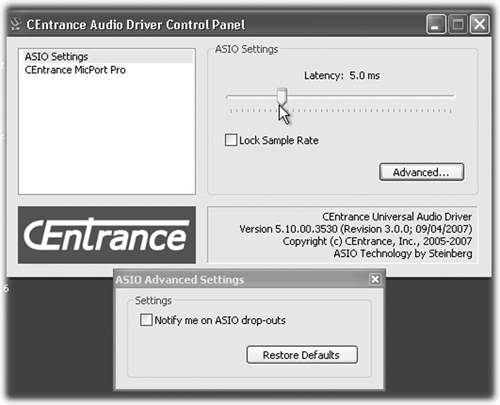
NO NOIZE
It was while I was actually recording that I noticed the MicPort Pro’s lack of self-noise. I zoomed in on the vertical axis to see if I could see any hint of extraneous noise during silence — I could not. It was at that point that I began to realize that CEntrance probably put a great deal more effort into the circuit design of the MicPort Pro then others have. Here in the office we have three USB headset mics that we bought for use with Skype. These definitely fall into the category of consumer products, and their microphones generate a fair amount of self-noise. So I decided to do a little investigation to see what the difference was between the MicPort Pro and these consumer products.
As one might expect, most manufacturers of USB headset mics don’t design them for professional audio use. They’re designed for voice over IP, so most of them work only at 16 bits, and have poor noise specs. On the other hand, these chipsets are inexpensive (some less than a dollar a piece in quantity) and they get the basic job done. You might not be surprised to learn that musical instrument manufacturers use some of these same chipsets, and their specs show it.
About a year ago SoundTech, a musical instrument company, introduced their LightSnake audio-to-USB microphone and guitar cables, which they describe as a USB interface in a cable (actually the USB interface portion is molded into the cable at the audio end). In this case what seems a great idea is marred by a consumer-grade 16-bit analog to digital (A/D) converter, resulting in an unacceptably high noise floor. Good enough for Skype, but certainly not for a pro microphone.
CEntrance has clearly gone the extra mile in designing the MicPort Pro. I went so far as to ask their public relations representative if they were willing to “open the kimono” a bit and tell me what they are doing. I understood when they declined, but they did provide me with the following quote: “After eight years of working as a leading design consultancy for the top names in the Pro Audio industry, CEntrance knows high tech. The MicPort Pro might be small and deceptively simple on the outside. But the circuitry inside represents years of experience in hardware, custom firmware, driver and packaging design that culminated in the quality and reliability of this professional-level solution.”
Allow me to translate... no, they’re not going to tell me how they do it. And since the unit that’s here in my hand still belongs to them, and since I suspect things are rather tightly packed inside, I’m reluctant to disassemble it (oh I will alright, but only after I’ve paid for it). But a little digging on the company’s website tells me that they’ve been writing USB and Firewire audio drivers for other companies for a while now, and I’m willing to bet they’ve got some first-rate hardware talent on board as well. I can’t disagree with the quote. The MicPort Pro sounds clean and quiet, particularly with a vintage Neumann or Telefunken recording at 96/24.
It’s a keeper. The MicPort Pro carries a suggested retail price of $149.95, and is available now. For more information worldwide, visit www.CEntrance.com.
 COUNTRYMAN E6 EARSET MICROPHONE
COUNTRYMAN E6 EARSET MICROPHONE
The Countryman E6 is the smallest pro-level microphone I know of. It’s an electret condenser that’s available in both omnidirectional and cardioid patterns, but my experience with it tells me that omnidirectional is a better choice due to its complete lack of a proximity effect. This is not a big-voice VO microphone. Instead, it is a very natural-sounding microphone that provides the kind of clarity and punch that makes it perfect for broadcast use, particularly for podcasting.
You can bend the boom in the earpiece to make it fit perfectly on you, even if you wear glasses as I do, and the whole business weighs less than a tenth of an ounce. I often forget that I’m wearing it. Its frequency response is extremely flat, with a very slight rise around 15 kHz. It has low self-noise, and can withstand levels up to 140 dB (in case you’re a screamer).

Best of all, the audio cable plugs into the earpiece. Should you happen to roll your chair over the cable and break it (or forget you’re wearing it and get up quickly), you can replace just the cable without having to replace the boom or earpiece. It works on any phantom power source from 3 V up to 48 V, so it’s an ideal companion for the MicPort Pro, as well as other interfaces. And it comes with a nice little vinyl carry pouch, which has enough extra space for the MicPort Pro.
However, all this goodness comes at something of a price — the E6i retails for $514.60 in the US. Street prices are slightly lower, but this is not a cheap microphone. It’s a very specialized, professional microphone that does its job very well for those of us who have to travel and talk as well. There’s not a lot else to say about it — it’s very small, it sounds good, and it’s road-worthy. So you’ll excuse me — I gotta go pack a bag.
For more information worldwide on the Countryman E6i, visit www.countryman.com.
♦