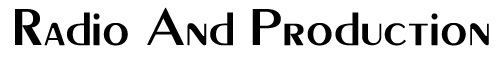by Steve Cunningham
A few weeks ago I visited my buddy Patrick as he settled into his recently-refurbished digs at the studio where he works. Patrick is a composer who writes music mostly for television, where the timelines are short and deadlines loom large. It was with some surprise that I noticed a new mixer in his room among the keyboards and guitar amps. “That’s the TASCAM FW-1082,” he explained, “It’s small and cheap and convenient, and I like it.” Patrick tends to know his stuff, so that was certainly enough to pique my interest and motivate me to get my hands on one for this month’s RAP review.
TASCAM’s FW-1082 is the little brother of the company’s FW-1884 digital audio workstation control surface. Like the FW-1884, the FW-1082 was co-developed by TASCAM and Frontier Design Group. It’s a combined Firewire audio interface and control surface for software digital audio editors, with banks of lighted buttons, numerous knobs, and nine motorized faders. It supports 24-bit recording and playback at sampling rates up to 96kHz, and allows for 10 simultaneous input channels (eight analog and two digital). In addition it has a 2 x 2 MIDI interface, and can operate as a standalone analog audio mixer.
SETUP
Commissioning the FW-1082 is simple. Drivers are supplied on an included CD-ROM, and after running the installer program you just reboot your machine and attach the box. Under Windows 2000 or XP, the FW-1082 supports the ASIO and WDM (MME) standards. Under Mac OS X Jaguar or later, Core Audio and Core MIDI are supported.
The user manual and setup guide are both included, on (gasp!) paper, which makes finding your way around a lot easier. Some other useful documents (as well as duplicates of the printed booklets) are supplied as PDF files on the installation CD, but all the important stuff is covered in print.
The FW-1082 communicates with the host computer via the IEEE 1394, also known as Firewire. All recent Macs have Firewire built-in, and Firewire support on PeeCee’s is becoming commonplace. If your computer doesn’t have it, you can acquire a Firewire PCI card for very little money. Note that the FW-1082’s manual warns against connecting it to the smaller, four-pin variety of Firewire found on some laptops and digital cameras, and recommends that you use the larger six-pin type instead. For purposes of this review, I installed an inexpensive PCMCIA Firewire card in my PeeCee laptop, and it worked just fine.
Once the drivers are installed a software control panel called the FW-1082 Manager is available. From here you can adjust various settings, including the ASIO buffer size and sample rate. The control panel can be launched either from within your editor software, or simply by pressing the Control Panel button on the FW-1082’s front panel.

CONNECTIONS
Although the FW-1082 is a couple inches smaller and eight pounds lighter than the FW-1884, it comes with a full complement of gozintas and gozoutas. The unit’s rear panel has eight balanced TRS 1/4" inputs, which can be switched between line and instrument level. The first two channels of these also have TRS insert jacks. In addition, the first four input channels have XLR mic inputs with switchable phantom power that applies to all four. The XLR and TRS inputs on channels 1 through 4 are wired in parallel, and so they cannot be used simultaneously — you have to choose one or the other. In the output department, the FW-1082 has two balanced 1/4" TRS monitor outputs, a stereo headphone jack, and a footswitch input.
Digital in and out comes in the form of coaxial S/PDIF on RCA jacks. The analog and digital ins and outs can operate independently, which effectively gives you a total of ten simultaneous input channels and four simultaneous output channels, or the digital outputs can be set to mirror the analog outputs. The FW-1082 also has two sets of MIDI I/O ports, and a power button with an associated DC power input jack for the included power supply (which thankfully has its wart in the middle of the cable rather than at one end). The unit has two FireWire 400 ports on the rear panel, but the manual strongly suggests that you don’t connect anything to the second port in a daisy-chain fashion, and here’s why:
Although TASCAM’s warning about connecting anything to the second Firewire port may seem over-cautious, it’s probably good advice. Whenever there are two Firewire ports on a device, be it a computer card or a hardware controller, then there is a Firewire interface card or cards behind them that connects the two ports and (perhaps) manages signals between them. The interface’s ability to manage signals is down to its firmware. If it’s well-written, as is the firmware found in Firewire interfaces that use the Oxford 911 chip set, then you should be able to connect say a hard drive to the second port and have it be recognized. But as a rule I don’t push the envelope in these areas, and I don’t daisy-chain Firewire interfaces with hard disks. In fact, my computers all have Firewire hubs directly connected to them, which is both a convenience and a safety device to protect the computer’s Firewire ports.
THE SURFACE
The control surface looks like a conventional mixer, and features nine 60mm touch-sensitive moving faders. Eight are for the eight individual input channels, plus there’s one that serves as the master fader. Above each of the eight channel faders is a mute, solo and channel select button, along with an LED indicating REC ready. This function is engaged by selecting a channel and pressing the REC button located above the master fader.
Above the faders is the analog input section, with trim knobs for each of the analog inputs. The trims on channels 1 through 4 are adjustable from 0 dB to 56 dB of gain, while the trim knobs on channels 5 through 8 provide -6 dB to 40 dB of gain. Each knob is accompanied by a pair of LED indicators. The first of these lights up green to indicate the presence of a signal, while the second lights up red to warn when the input is overloaded, and this warning threshold is adjustable in software using the included Manager.
There’s no input metering other than the aforementioned signal and overload LEDs, nor does the monitor section have output metering. The FW-1082 Manager software has no software meters either. You can monitor levels visually in your software editor, but that won’t help you monitor direct-output levels.
The upper-right section is home to the monitor and headphones volume knobs, as well as the phantom power, FireWire, external word clock, digital input, and MIDI I/O indicator LEDs. Just to the left of these is an EQ, pan and Aux section which becomes active for whichever mixer channel is currently selected. When in Monitor Mix mode, the same buttons let you set the sampling rate from 44.1 kHz up to 96 kHz. You can also select the sampling rate in the FW-1082 Manager software.
To the right of those are the three “mode” buttons, which are used to switch the FW-1082 between its three different modes of operation. The functions of many of the FW-1082’s other controls depend upon which mode is selected. In Computer Control mode, the FW-1082 closely integrates with your computer and editor software. All fader and knob movements and button presses are transmitted to the computer, and interpreted by the software. Data can be sent back by the computer to adjust fader positions, or illuminate LEDs. Several different control protocols are available, including Native.
In MIDI Control mode, the FW-1082’s buttons, knobs and faders can be used to control external MIDI devices, and MIDI-capable software applications. In addition to the FW-1082’s two physical MIDI output jacks, there are two ‘virtual’ output ports which are visible to the host computer. MIDI data is sent to the virtual ports via the Firewire connection. By default, a reasonable set of MIDI controllers is already assigned to the FW-1082’s controls, but these are all editable via the software control panel.
In Monitor Mix mode, the FW-1082 can be used as a straightforward audio mixer. This allows for easy, zero-latency monitoring of the input signals, and the main audio outputs from your editor software. You can choose between monitoring only the inputs, only the software’s outputs, or both together.
Beneath the encoder knobs is a collection of self-explanatory transport controls, which have the same functions in all three modes. There are straightforward rewind, fast-forward, stop, play and record buttons which mirror your software’s transport controls, together with a dial for scrubbing backwards or forwards through tracks.
There’s also a pair of bank selection keys, which can be used to switch the channel controls between banks of eight software audio channels. For instance, if your editor has 32 tracks, you can use these keys to switch between four groups of eight channels. The motorized faders really come into play here, as they update their positions to reflect the selected group’s settings. Other useful buttons include Locate, Set, In and Out keys, which can be used to move location markers and set punch-in points in your software, and four cursor-key buttons for navigating around other on-screen parameters.
IN USE
I tested the FW-1884 in its various modes with several software applications including Steinberg’s Nuendo (in Mackie Control and HUI modes) and Sony’s Vegas (in generic mode). Setup and operation within these applications was easy and intuitive, though the depth of functionality varied depending on the control mode and chosen application. In all software applications tested, channel fader and master fader movements, pan adjustments, fader bank selects, and channel selects/solos/mutes worked like a charm. I should mention that the FW-1082 comes with a copy of Steinberg’s Cubase LE recording software, as well as a copy of Gigastudio LE sampling software, but I did not install or use these during my evaluation.
The sound quality of the FW-1082 is very good, and the mic preamps are clean and quiet. Like most TASCAM products I’ve tried, you have to take extra care in setting levels, as the mic inputs tend to break up easily in the upper ranges. They’re just a bit fussy near the top of the gain range. A bit of the old analog compression patched in through an insert loop goes a long way in obtaining good and safe levels in preparation for the analog-to-digital conversion.
One of the FW-1082’s principal strengths is its ease in creating a latency-free cue mix while recording. Since the recording signal leaves the system directly after the preamps, you are free to use the faders to create a recording cue mix of the incoming live signals, balanced against the previously recorded tracks coming back from the computer application. There is no need to use direct monitoring or sound card mixer schemes to reroute live audio to the outputs.
I do wish TASCAM had incorporated some sort of metering on the FW-1082. Although I know that it would probably increase the unit’s retail price, it’s just about the only thing missing from this otherwise complete system.
WRAP UP
Despite the features-versus-price trade offs made in this smaller sibling of the FW-1884, the FW-1082 is an excellent and feature-rich all-in-one recording solution. At a street price of around $700 for a 10-channel FireWire computer interface, motorized and touch sensitive control surface, 32-channel MIDI interface and stand-alone analog mixer, my friend Patrick is right: the TASCAM FW-1082 is quite a bargain.
The TASCAM FW-1082 carries a suggested retail price of $999 USD. For more information worldwide, visit www.tascam.com.
♦