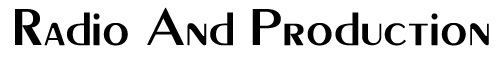by Steve Cunningham
There’s something just plain handy about a stand-alone CD burner — that is, one that’s not part of a computer. A self-contained CD recorder into which you can plug microphones, with input level controls and transport controls, is often much faster and more convenient than even a laptop-based hard disk recording system. It’s even more convenient if it’s portable, as is the Marantz Professional CDR300, which retails for $849.
Designed to replace cassette and DAT for remote recordings, the CDR300 is a stereo recorder that writes directly to CDR or CDR/W. It has two mic inputs with phantom power and built-in limiters, and a built-in mic and speaker. The CDR300 nominally works on AC power, but Marantz Pro offers an optional lead-acid battery pack for true portable operation.

CHECKING OUT THE BOX
The CDR300 is housed in a black plastic case that seems sturdy enough, and it’s just a bit bigger than a portable cassette at 11 x 9 x 4 inches. Weighing in at 7 pounds, the CDR300 is a bit heavier than some portable MiniDisc recorders and it lacks a handle, but put it in a case with it’s optional RPS300 battery pack and the CDR300 should go anywhere you need it.
On the top panel you’ll find a multi-function LED display, typical of those on most digital recorders. This display shows the track ID number, the timing for each track, various indicators for input and playback modes, and contains the meters that show the level of both channels. A standby power switch lives just below the display, although the main power switch is on the rear panel.
Next to the display is the Select dial which can be used in a number of ways, depending on the mode you’re in. To the right of the dial are the transport controls for the CD mechanism. These include Play/Pause, Stop, and Search (Fast Forward and Reverse). This area also includes buttons for Record, Erase, and Finalize. To change tracks, you use the Select dial to scroll through Track ID numbers, or you can use the ID increment buttons on the wireless remote control.
Above the display are the bass, mid, and treble EQ controls for playback, and ten control buttons. Most of these set the CD playback modes, like Single play, A-B loop, Repeat selection, and Program play. The Phantom on/off button is here, as is a button to control the Display. Other buttons like Rec Mode and Menu/Store let you access various cool features of the recorder, but many of these features are buried several levels down — more on these later. On the top left is the built-in mono speaker, while the top right holds the built-in microphone.

The left front of the CDR300 is home to a 1/4-inch stereo headphone jack, a combo volume control for the monitor speaker and headphones, a line out level control, and a phone source selector switch that lets you monitor the Mic/Line inputs, the AUX input, the Line Output, or the Mix Output. The latter lets you hear anything connected to the Mic/Line inputs and the AUX inputs mixed together. To the right of these are two phantom-powered XLR mic preamps with additional balanced 1/4-inch line inputs, input trim controls, and a source selector that chooses between Line Input, Mic Input, and the built-in microphone. There’s also a switch that lets you choose to send the left and right Mic/Line signals to their respective stereo channels on the CDR, or to send left and right mixed to both channels of the CDR to create an essentially mono recording.
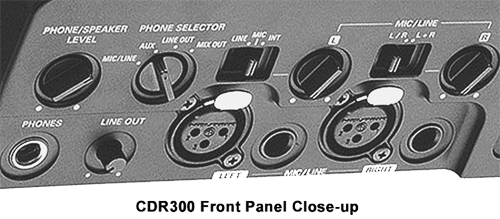
The right front features switches to choose the analog or digital inputs, the automatic level control (limiting), a -20dB attenuator, and for turning the internal speaker on and off. Below these is the CDR drive, the Open/Close button, and the infrared receiver window.

On the rear panel you’ll find three pairs of RCA jacks. The MIX and LINE output jacks provide a -10 dBV signal, while the AUX input jacks accept unbalanced signals at a nominal 0 dBV level. The S/PDIF digital ins and outs are also on RCAs here. Next to these are two more RCA connectors for the optional wired RC-5 remote control, and a switch to choose between the included infrared remote and the aforementioned wired remote. There’s a footpedal input for pausing the CD during playback, although this doesn’t work during recording (remember, this is CDR, not tape). To the right is the power switch, the IEC power connector, and the 4-pin XLR connector for the optional battery pack mentioned above.
The analog-to-digital converters work at 24 bit resolution, and the digital-to-analog converters are 16-bit units. In addition, the digital S/PDIF inputs have built-in sample rate conversion that lets them accept signals sampled at anywhere from 11 to 58kHz. The CDR300 has good-looking specs — Marantz Pro claims that the analog line inputs have a signal-to-noise ratio of 80dB with a THD of 0.05%, while the mic inputs have a S/N ratio of 60dB and a THD of 0.2% (not bad, but not as good as a good external mic pre). The S/N and dynamic range for CD playback are both given as 85dB, with a THD figure of 0.05%.
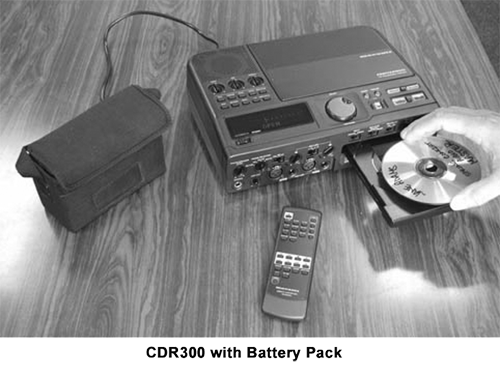
SETTING IT UP
The separate front-panel Mic and Line inputs are among the CDR300’s strongest assets because of the flexibility they offer. You can plug dynamic or condenser mics directly into the XLR jacks, or interface with a mic preamp using the balanced 1/4-inch line inputs. The onboard phantom power comes in quite handily for condenser mics that need phantom.
The CDR300 was designed to cover a wide range of uses and so it offers several cool features. The onboard mic is perfect for informal recording or slating VO takes, and the internal speaker is great for quickly checking a recording. The CDR300 records and plays standard CD-R and CD-RW media, and it accepts computer-grade CD-Rs so you don’t need to buy the more expensive music-only CD-Rs, unlike some other stand alone recorders.
Before you record, you’ll want to set up the CDR300 by pressing the Rec Mode button, which is not available on the remote. The REC Mode menu then comes up in the display, allowing you to choose from among the various analog and digital inputs, and letting you set the recorder to begin recording on input (Sync Record). With that done, you can then press Menu/Store to set individual input levels, choose to use a separate bandpass or highpass filter on the mic inputs, and add automatic limiting with the ALC switch. Limiting begins when the input exceeds -12 dB, and the limiter is very clean when used at a reasonable input level.
The Select dial accesses each of the possible settings in the menus, and you confirm your choice by pressing down on the dial. This is definitely one of those instances where you’re going to want the manual nearby, since there are so many choices and their purpose is not always clear. Fortunately the manual is reasonably well organized and will get you through the setup process.
You can choose have the CDR300 increment Track IDs during silences (AUTO) or manually. If you select AUTO, the CDR300 will insert a new Track ID whenever it detects at least three seconds of silence. Silence is defined as -80dB for a digital source, and -40dB for an analog source.
Unfortunately, the button for manually incrementing the track IDs while recording is only on the infrared remote. However, the CDR300 does have another Track ID mode that automatically adds an ID every minute, which makes it easier to navigate later through a long recording by using the transport’s Next and Prev track buttons.
You can also set the recorder to stop recording automatically after four seconds of silence using a digital source and after 20 seconds of silence using an analog source. In any event, the CDR300 is reasonably polite about letting you know that you’re running out of CD during recording — when the remaining record time on the CD-R hits five minutes, the message DISC END will be displayed, and then the display will indicate the remaining time both in minutes and seconds as well as graphically. When you see DISC FULL in the display, then there is no more available recording time on the disc and you need to find a place to stop and insert another disc.
Note that the Mic/Line inputs are always live during recording, even if you’re using an external mixer as your source, connected to the AUX inputs. In this instance the manual suggests that you set the front panel Mic/Line switch to Line, and turn the preamp inputs all the way down to eliminate any residual noise from creeping into your recording.
The CDR300 also features a complete CD text read and write function. Personally I’ve never found this very useful, as I’m accustomed to putting all necessary identification information on the actual CD label. But it’s there if you need it, and if you can tolerate entering the text one letter at a time with the Select dial.
TAKING IT FOR A SPIN
This is a nice little unit, despite some minor annoyances with some of the buttons and an interface with too many menus that is occasionally less-than-intuitive. The CDR300 makes good-sounding recordings that stand up well to my portable DAT, although it’s touchier about where it’s placed than the DAT. This is not a run-and-gun unit, and while it will tolerate being moved and shaken while recording, it basically wants to be on a stable surface to produce an error-free CD. That’s not a product defect though; that’s the nature of CD recorders in general.
The CDR300’s mic preamps have the audio quality of an average small mixer — they’re perfectly suitable for sessions where you want to use a minimum of equipment but still get good results. However, during my evaluation of the CDR300 I tried connecting a high-quality external stereo mic preamp into the 1/4-inch inputs of the CDR300. While the improvement over the built-in preamps wasn’t dramatic, I could definitely hear a difference, particularly in the high frequencies.
As mentioned, there are two sets of EQ available on the CDR300. The first is the record EQ that’s accessible in the REC MODE menu, and it only works on the Mic/Line inputs. The highpass EQ rolls off everything below 100Hz, while the bandpass mode rolls off frequencies below 100Hz and above 10kHz. These are useful for eliminating rumble and perhaps wind noise, and are equivalent to the rolloff switch on many microphones.
The three-band tone controls on the top panel are quite different. They affect the CD’s output on playback as well as the internal speaker and the LINE output, but they do not affect the MIX output. They’re broad, with the Treble at 6kHz, the Mid at 2kHz, and the Bass at 150Hz. And they don’t sound very good, so I left them centered all the time.
Being tethered to an AC outlet can be a drag with an otherwise portable recorder. So for serious portable work you’ll be interested in the optional battery pack. Marantz Pro’s RPS300 Remote Power System ($199) includes the lead-acid battery, battery charger, and associated cables. The company claims that you can record for four hours before the battery needs recharging, and recharging takes about 14 hours. The battery weighs only a few ounces less than the recorder itself, but because it’s three quarters the size of the recorder, it feels heavier than it looks. Nonetheless, I will gladly carry around an extra six pounds if it will allow me to record in out-of-the-way places.
THE STRANGE COUSIN
While Marantz Professional and Superscope officially parted ways in the fall of 2002, they evidently still share some technologies. Superscope makes a different version of the CDR300 that’s called the PSD300 that’s primarily aimed at musicians. It looks nearly identical to the CDR300, and adds a second play-only CD drive on the top. It also gives you the ability to record or playback at half speed or double speed, and of course it allows direct dubbing from the play-only CD to the CDR. However, it does not have the battery option, and if you want phantom power it’s a hundred-dollar retrofit option. And at a list price of $1099, it’s $250 more than the CDR300.
If you’re interested in copping a guitar solo from a Satriani CD, then get the Superscope model. But for field recording, ENG, and interviews, the CDR300 from Marantz Pro will definitely do the job. The unit carries a suggested retail of $849. For more information, contact Marantz Professional, 1100 Maplewood Drive, Itasca, Illinois 60143, phone (630) 741-0330, or visit www.marantzpro.com.
♦