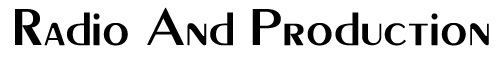by Steve Cunningham
It’s been more than three years since we last sampled the software plug-ins from Waves Ltd., arguably the “Rolls Royce” of software audio processors. The company has been busy in that time indeed. Waves have developed several additional ranges of software processors, and most recently they’ve packaged the best of several categories together as the new Broadcast and Production Bundle.
The Broadcast and Production Bundle consists of three collections of Waves plug-ins: Renaissance Maxx Processors, Restoration Processors, and Masters Processors. Each of these collections is designed to address a specific set of tasks. The Renaissance Maxx collection includes EQ, a de-esser, reverb, bass enhancement, and several compressors, and these are most useful in tracking and editing. The Restoration processors excel at cleaning up background noise, pops, crackles, hiss, and hum. And the Masters group includes a multiband limiter and linear phase EQ for finishing.
Taken together, the Broadcast and Production Bundle presents a suite of fourteen plugs that cover the essential bases and should be handy in all stages of production. Mind you, all this capability does not come cheap — the native version of the Broadcast and Production Bundle weighs in at a cool $2400 list, and the TDM version for large Pro Tools rigs will cost you twice that amount. Are they worth it?
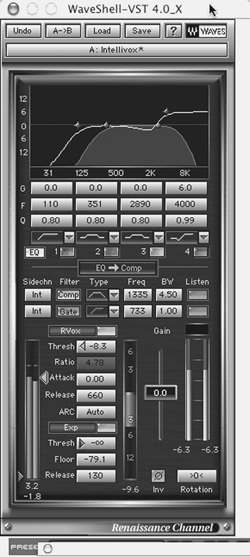 DIVING IN
DIVING IN
The Broadcast and Production Bundle comes in versions for Mac and PC.
There’s a TDM edition for those of you running Pro Tools TDM rigs on
either computer platform. For everyone else, the Native edition for the
Mac includes RTAS and AS formats for Pro Tools LE, and VST format for
use with other editors. For PC users, the Native edition includes plugs
in both VST and DirectX formats.
The bundle’s computer requirements are reasonable. It supports PCs with Pentium III, Pentium 4 or AMD Athlon processors running at 500MHz or better, with at least 512 MB of RAM, and Windows 98SE, Me, 2000, and XP. On the Mac side, you’ll need a G4 machine with at least 256 MB of RAM, running MacOS 9.1 or better or OSX 10.2.
The installation process is straightforward, and follows the same procedures whether you buy the CD from a dealer or buy direct from Waves and download the software. In either event, running the installer loads the plug-ins in a 14-day demo mode. You can permanently authorize the plugs by either using the challenge-and-response Authorization program that is keyed to your computer hardware, or by purchasing a USB dongle (called an iLok) for an additional $40. I opted for the challenge-and-response scheme, which takes place entirely on Waves’ website, and received my authorization response within a couple of hours. While copy protection is a drag in general, this is a reasonable form of copy protection, and Waves has a good reputation for taking care of any problems that arise quickly.
All the plug-ins in the Broadcast and Production Bundle share a similar user interface that’s easy to navigate. You can change any parameter by clicking on its numeric value and dragging the mouse to scroll the value. Or if you prefer, you can double-click the value and type in a new one. Finally, if there’s a graphic representation of the effect (for example, a slider or a “handle” on an EQ curve), you can grab that with the mouse and move it. Thankfully there are no on-screen knobs to twiddle — I find them frustrating because I can never figure out which direction to move the mouse to turn a knob.
It should also be noted that every plug-in processor comes with several useful presets, so you can begin tweaking your sounds immediately. The presets are available under the Load button that appears at the top of the window.
The documentation comes as a folder of .pdf files, with one file for each effect. It’s well written, informative, and downright educational if you take the time to go through it.
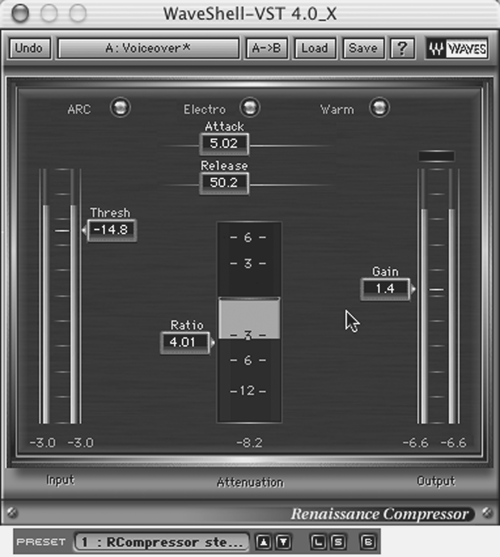
RENAISSANCE MAXX
The Renaissance Maxx Collection includes plugs that are essential for radio production. All of them are modeled on “vintage” processors, and they impart a warmth to the sound that I happen to like a great deal. As mentioned, there are seven plugs in this collection, but the two standouts are the Renaissance Vox and the new Renaissance Channel.
Renaissance Vox is a combination compressor and gate that is optimized for voiceover work and for processing VO from the field. It’s also the simplest of the processors, with one slider to set the gate threshold, one for the compression threshold, and one for make-up gain. That’s it — no attack and release, no ratios, nothing else. The gate is a gentle downward-expander that works well to reduce background noises in VO sessions and news actualities from the field. And RenVox automatically adjusts the ratio and attack/release times to maximize loudness and intelligibility without artifacts. It imparts a bit of warmth to the sound, while giving you a VO track that slams nicely. Quick and powerful.
The Renaissance Channel comes in at the other extreme as RenVox, as it is essentially a complete channel strip with controls for everything. RenChannel has a four-band EQ, a compressor and a gate, sidechain inputs for both the compressor and gate, and an overall gain control. Additional controls let you connect the dynamics section before the EQ section or vice versa, invert the signal on the output, or rotate the stereo image while maintaining its integrity.
Each of the sections of the RenChannel have that same creamy “vintage” warmth as the other Renaissance processors. The EQ is smooth and accurate, and it’s fully parametric for performing surgical boost and cut. The compressor can operate either in the more automatic RenVox mode, or in the standard RenCompressor mode with manual control over the ratio.
Sound quality aside, a real benefit of the RenChannel is that while it offers much of the functionality of the RenVox, RenCompressor, and RenEQ, it uses somewhat less of your CPU power than would the three together. This means you can run the RenChannel on more tracks before you computer runs out of processing gas.
The Renaissance Compressor is optimized for vintage compression effects. The essential compression parameters (threshold, attack, release, ratio) are included, with the added bonuses of “electro/opto mode switching” and a warm/smooth control that emulates overdriven tube warmth at higher compression settings. Also included is Waves’ ARC mode, which dynamically adjusts release time based on program content. The Renaissance Compressor will also function as an expander when the ratio control is set to negative values.
As analog hardware emulations go, the RenComp comes pretty darn close. Waves likes to compare the performance of this plug-in to a classic LA-2A, which I feel isn’t far off the mark. There’s a “tube-ish” quality to the sound, which may or may not be to your liking. I used this compressor on a wide range of program material and found it useful on almost everything, including complete mixes, as it added a warm, retro feel.
Don’t be fooled by the apparent lack of parameters to twiddle on the Renaissance EQ. It’s an EQ, after all, so frequency, gain, Q (bandwidth), and EQ mode are the only tweakable settings. What sets the Renaissance EQ apart from other digital EQs is its warmth and sweetness. If I had to compare the overall sound to a specific analog EQ, I’d whisper “Neve.” What also amazed me was how forgiving these processors were at extreme settings. These are great-sounding emulations.
There are two-, four-, and six-band versions of the RenEQ plug-in, each requiring progressively more processing power. Each band can be switched to fully parametric mode or shelving. Truly unusual curves can be created by using shelving EQs in the middle frequency ranges and parametrics at the outside ranges. The top and bottom bands can also function high- or lowpass filters. It’s powerful stuff.
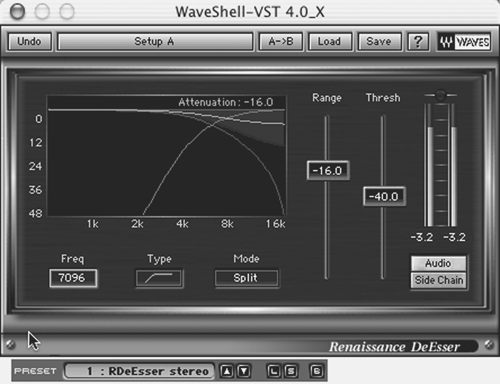
The Renaissance DeEsser is another straightforward processor. It comes with minimal controls and maximum utility. Simply set the frequency you want to reduce, the threshold level at which you want it to kick in, and the amount of attenuation with the Range control. You can also set it to attenuate all the high frequencies above the main frequency, or to cut just a notch where the problems are, leaving the rest above and below the problem untouched.
Renaissance Bass is a variation on Waves’ original MaxxBass processor. Its sole purpose is to add copious amounts of thump to your tracks by adding subharmonics to any audio input. Three controls for Frequency, Intensity, and Gain are all that’s necessary to increase the perceived amount of low bass to any track. If you need a music bed to slam, then this is the processor that will do it.
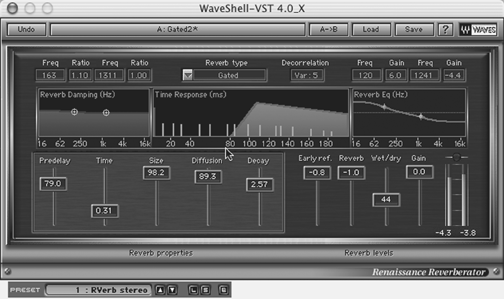
You’ll find the RenReverb a nice addition to your collection of software ‘verbs. You can choose from hall, room, chamber, plate, reverse, gated, and non-linear algorithms, along with unusual extras such as EchoVerb and ResoVerb. Parameters include predelay, time, size, diffusion, and decay. There are reverb damping controls over frequency and ratio for both highs and lows. An additional pair of high and low shelving EQs are also provided for modifying the overall processed signal. Output controls include separate parameters for early reflections, reverb, wet/dry mix, and overall gain.
How does it sound? It’s very good, but not great. It’s not a Lexicon, and some of the algorithms have a bit of a metallic edge to them. But others, notably the hall and chamber, are smooth and pleasant. The RenReverb is also a bit of a processor hog so you might not get as many instances as you might like in a multitrack environment, but most reverb plug-ins are processor-intensive. With its large number of tweak-able parameters, it’s still a worthy addition to the Renaissance Collection.
RESTORATION
The four plug-ins that comprise the Restoration bundle are designed to remove various types of noise from your recordings. While it may seem at first that these would only be useful for cleaning up vinyl to CD transfers, it turns out that they have application in radio production as well.
X-Click is designed to remove loud pops such as vinyl scratches or digital clips. It removes the clicks and interpolates audio data to fill in the holes. I’ve found X-Click particularly useful when digital transfers go wrong and clock-related spikes show up in the audio. For example, on occasion I’ve received VO recordings on DAT that I needed to use within Pro Tools, but the DAT had discontinuities and drop-outs. These create random spikes in the transferred material, which are tedious to remove in Pro Tools with the pencil tool. A judicious application of X-Click removes the spikes quite effectively, without creating any noise artifacts of its own.
X-Crackle removes or diminishes the lower-level crackles that pollute most vinyl recordings. It’s usually used after X-Click, although I haven’t had to use it as often as X-Click. But X-Crackle has proved itself on occasion when I needed an old music bed on vinyl for a commercial spot.
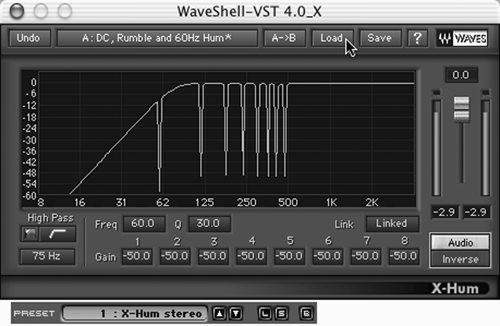
X-Hum employs eight harmonically linked steep, low-cut, notched EQ bands to remove rumble and DC offset. It’s geared toward noises with a steady pitch, such as 60 Hz hum from bad grounding, without completely trashing the bass frequencies. It’s the most effective hum-removing plug I’ve tried, and seems far more effective than the Hum processor in Sound Forge.
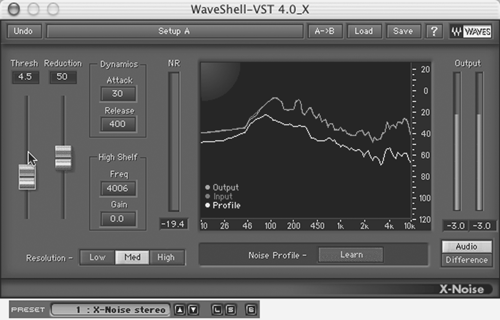
X-Noise, a broadband noise-reduction plug-in, is the noise processor I use most often. It’s the one to use for tape hiss, and other residual background noise, such as air conditioners. It “learns” a portion of the noise and tailors its response to the customized profile.
I produce a weekly show that often comes in with bits on cassette, complete with tape hiss and motor rumble. Locating a silent spot in the material, I select it and set it to play in a loop so the noisy part is isolated. Pressing the Learn button in X-Noise allows it to analyze and profile the background noise to be removed. I then play the complete piece, and adjust the Threshold and Reduction sliders until the noise disappears. There’s also a Difference button that lets me hear just what will be removed, to ensure that good program material won’t be removed along with the noise. It’s sweet.
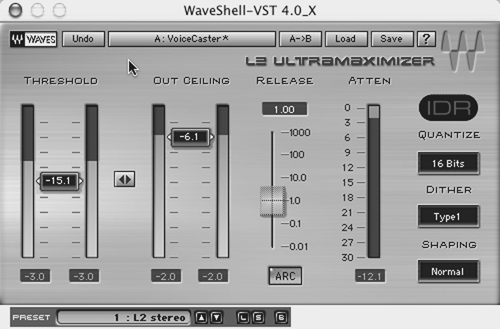
MASTERS
And finally there’s the Masters bundle. This includes the L2 Ultramaximizer, a linear-phase EQ, and linear-phase dynamics. The L2 has been a favorite of mine since the days of the first Native Power Pack. Functionally it’s a limiter with built-in noise shaping and dither. In practice, it’s extremely easy to use, gets superb results, and sounds very sweet. It’s especially effective for commercial spots, including those car commercials where the client isn’t happy unless the meters are slammed from beginning to end. You can get that if you want it, and you can get it without a lot of noise and pumping and breathing artifacts.
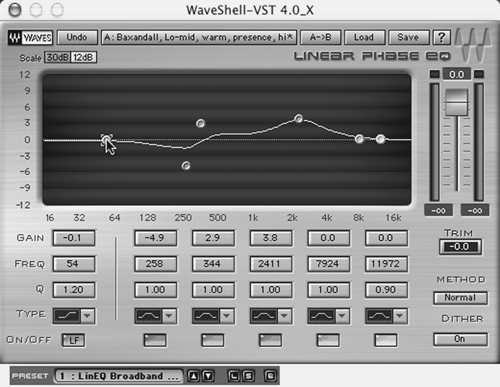
The linear-phase EQ and linear-phase multiband compressor are very clean and transparent. The linear phase idea is based on minimizing the kind of coloration and transient smearing introduced by more conventional processors. This makes the technology better suited for surgical mastering adjustments. In practice the reality lives up to the marketing — the sound is far more effortless, natural, and uncolored than you may be used to from any kind of EQ, never mind a digital one. In fact, spending too much time with these two plug-ins may make you reassess the way you work. They make a lot of production and promo work sound over-processed and strained in comparison.
While many of us don’t take the time to “master” a promo or spot, you might find that an extra few minutes spent with the processors contained in the Masters group will give you better sounding, punchier promos and commercials. If you can find the time, the improvement can be surprising.
ARE THEY WORTH IT?
No fooling, this is an expensive package. The Broadcast and Production Bundle is priced less than the individual bundles that it contains, and substantially less than the cost of all fourteen of the processors if you bought them separately. But a Rolls is expensive, and so is this package.
Is it worth it? If you can find the budget, yes. I’ve reviewed a lot of plug-in processors over the years, and almost every one in this collection is best-of-breed. Are there some that are essential, and others that simply would be nice to own? Yes. The Renaissance Maxx processors are a must-have for everyday work. The Restoration group includes some plug-ins that I have come to rely on, and would be hard-put to give up. If I had to pass on a set in this bundle, it would probably be the Masters collection, since the RenMaxx package offers EQ and dynamics that are nearly as good as those in the Masters package. I would hate to lose that Ultramaximizer, however, for that used-car client that keeps sending me work.
If you can find a way to swing it, by all means do. In any case, download the demo versions of the Broadcast and Production Bundle. They’re staying on my hard drive — Steve sez check ‘em out.
The Native version of the Broadcast and Production Bundle carries a suggested list price of $2400, while the TDM version lists at $4800. For more information, contact Waves, Inc., 306 West Depot Avenue, Suite 100, Knoxville TN, 37917, telephone 865-546-6115, fax 865-546-8445, by email at
♦