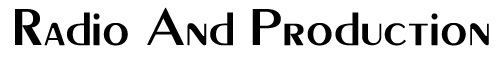by Steve Cunningham
I’ll admit it right up front — this review is an exercise in personal selfishness for me. I’ve admired and lusted after Eventide products since the ‘70s, and I’ve even been known to hunt for old ones on eBay. So when I saw the Eventide Eclipse multi-effects processor at a show, I called our beloved Editor and begged, pleaded, coaxed, and cajoled him into having the shiny silver box sent to me for review. Well, it’s here, and it’s an Eventide. And that, dear reader, is a Very Good Thing as we’ll see.
Eventide has been making digital effects processors for longer than I’ve been in the biz, and that’s approaching thirty years. Most of you have probably run into an Eventide box at some point in your production career, especially the workhorse H949 Harmonizer. Some of you may even remember the 1745 DDL, introduced in 1970 when the company was known as Eventide Clock Works, and one of the first digital delay lines.
The Eclipse is Eventide’s latest addition to its processor family. This new machine is priced as an entry-level Eventide product, although at $2,995 it’s not inexpensive. On the other hand, it’s no slouch in the DSP department, with 10 times the DSP power of the still-selling H3000 series. While all previous Eventides have been two-space rack mount machines, the new Eclipse comes packaged in a new one space rack mount chassis. It features dual effects processing engines, allowing stereo and mono, and serial or parallel configurations. The analog audio converters feature selectable resolutions up to 24-bits and 96 kHz, and the Eclipse comes with most every flavor of digital I/O you could want.
The Eclipse’s user interface is clean and elegant. There’s a clear and simple fluorescent green LCD screen, four soft keys, a big parameter knob, a numeric keypad and a few function keys. It’s all intuitive and reasonably fast to operate. There are over 300 preset programs built in and 100 empty memory locations for storing your own programs, with a CompactFlash card slot for backing up your programs and setups. All the usual multi-effect suspects are available, including reverbs, multitap delays, phasers and flangers and, of course, Eventide’s trademark pitch-shifting algorithms.

THE INS AND OUTS
Check out the back panel of the Eclipse, where it’s evident that you can connect it to darn near anything. The two analog inputs are combo 1/4" and XLR connectors, with balanced +4dBu inputs on the XLRs and -10dBV unbalanced inputs on the quarter-inch jacks. There’s plenty of gain available in the input circuitry to accommodate even low-level inputs directly, if required. The analog outputs have separate XLR and quarter-inch connectors, both of which are electronically balanced, although plugging in an unbalanced jack plug will reduce the output level by 6 dB.
Digital I/O is through XLRs for AES/EBU signals, with RCAs for S/PDIF signals and Toslink optical for either S/PDIF stereo signals or ADAT lightpipe multitrack data. For the latter you’ll need to select two of the eight channels in the Setup menus. A pair of BNCs provide word clock in and out, and a nine-pin D-Sub connector enables an RS-232 serial link to be established with a personal computer to transfer data. The traditional trio of MIDI connectors is included on the rear panel, along with a remote power input connector. The MIDI In jack is a seven-pin version, which allows remote powering of MIDI pedal boards. There are also two 1/4" jacks for connecting to foot switches, foot pedals, or control voltages (0-5V) that can be used to modulate parameters or to trigger events and program loads. Finally, the ubiquitous IEC socket accommodates AC power between 100 and 240V.
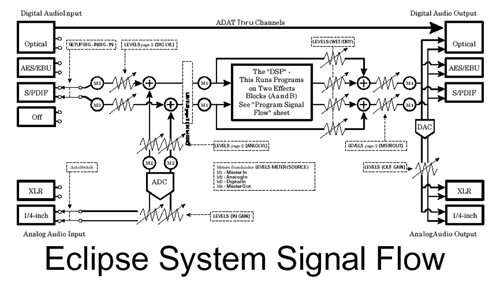
THE GRILLEWORK
The front panel is well thought out with a minimum of buttons, each of which has an associated LED to let you know where you are. A pair of LED ladder meters live just to the left of the large dot-matrix display. The seven LEDs per channel span the range from zero down to -40dBFS. Below that the LEVELS button accesses the input and output configuration menus. The first LEVELS screen offers input and output gain, wet/dry balance, and the metering choices, while the second offers analog and digital input levels, mono/stereo input mode, and master output level.
The various gain stages and level matching can be applied to both channels together or either channel independently, and repeatedly pressing the appropriate selection button cycles through the options. A third column of LEDs indicates the sampling rate, with LEDs for 96, 88.2, 48, 44.1kHz, and Ext (which allows the Eclipse to use an external word clock). There is also a separate red LED to indicate digital overloads, which can only be reset from within the metering submenu.
The fluorescent display is bright and legible even at a distance. The dot-matrix display presents text over two lines — the upper line shows the current program and parameter details, while the lower line indicates the function of the associated soft key below. Where applicable, a number in the lower right tells you how many menu pages make up the current mode, and which page you are viewing. A right-facing arrow will appear next to the number if there are additional pages available. The green Edited LED below the display lights when a recalled preset program has been modified. The brightness of the display can be adjusted over a wide range, and there’s also an auto-dim mode, which reduces the display brightness after a user-defined time period.
To the right of the display are the main operational controls consisting of a column of three buttons, a rotary encoder, and two further buttons. The first column of buttons are labeled Program, Hot Keys, and Parameter, each with an associated LED to highlight its current status. The Program button is used to recall and store programs, or to access the program search facility. The Hot Keys button calls up the eight most relevant program parameters, four at a time, to the soft keys, allowing a program to be fine-tuned easily. Any parameter can be assigned to a Hot Key, enabling you to pick and choose which parameters will be displayed when the Eclipse is in the Hot Keys page. The Parameter button lets you get into the Eclipse’s guts and access every parameter of the current program, not only the often-used parameters found by the Hot Keys button, but everything else as well. This includes the underlying algorithms, the signal routing, the levels between the two processing engines, and the modulation block parameters. In effect, the Hot Keys button provides a kind of “Quick Edit” mode and the Parameter button is the equivalent of an “Expert Edit” mode.
The parameter knob (a continuous rotary encoder) is weighted and smooth, and yields varying degrees of control depending on the speed at which you move it and the number of steps involved in the selected parameter. For example, when adjusting the master wet/dry balance, 360 degrees of rotation changes the balance by about 8 percent, whereas the same amount of rotation increments the preset program list by four. To the right of the wheel is the self-explanatory Bypass button (with a red LED), and the Setup button below accesses a range of housekeeping functions. These include setting tempo characteristics (speed and source, Tap button, MIDI, and so on), operating modes (including relay, DSP-block, or hard-mute methods of bypassing), and Digital In and Out configurations (source, clock, sample-rate conversions, ADAT channels, output format, emphasis, SCMS, dithering, and more). The second page provides display and MIDI configurations, pedal type selection and user-grouping of programs, while a third page offers MIDI maps, data dump and various service functions.
To the right of those buttons is a compact numeric keypad, with Increment and Decrement buttons, a decimal point, a plus/minus button, and an Enter key. The keypad is great for entering program numbers and parameter values directly, instead of dialing up a value with the big knob. You do need to remember to press the Enter button at the end to apply the value, but it’s a lot quicker when jumping around in the 300-plus presets. The remaining controls are a Tap tempo button, the power switch, and the Memory Card slot. When the Tap button is active (selected under the Tempo submenu within Setup mode) it flashes at the current tempo rate, and repeated presses will establish a new tempo. When disabled, pressing the button recalls the current tempo value to the fluorescent display for information only. A yellow LED above the card slot illuminates when data is being transferred with the card or, if a card is not inserted, it indicates data being received via the MIDI or RS-232 ports.
IN THE ENGINE COMPARTMENT
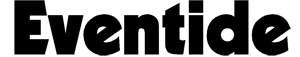 As noted, the Eclipse has two separate DSP engines (FXA and FXB) that can be connected in five different ways. Feeding a chorus into a reverb, for example, would use Series mode. As the name implies, one effect is routed directly into the other. In Parallel, the two stereo effects are summed together at the same time. In other words, both engines are fed simultaneously. With Dual mode, each effects block takes its input from a single source and the two are summed at the output. This might be handy for two different VO tracks that use the same reverb effect. Dual Mono is like Dual mode, however the outputs are kept separate. Send a VO track into one input and a sound effects track into the other and assign different effects to each. The last mode, stereo Xfade, enables a smooth glitch-free transition from one program to another. Only one effect runs at a given time, but the old program and the new program will smoothly crossfade over a time you specify in the second SETUP screen.
As noted, the Eclipse has two separate DSP engines (FXA and FXB) that can be connected in five different ways. Feeding a chorus into a reverb, for example, would use Series mode. As the name implies, one effect is routed directly into the other. In Parallel, the two stereo effects are summed together at the same time. In other words, both engines are fed simultaneously. With Dual mode, each effects block takes its input from a single source and the two are summed at the output. This might be handy for two different VO tracks that use the same reverb effect. Dual Mono is like Dual mode, however the outputs are kept separate. Send a VO track into one input and a sound effects track into the other and assign different effects to each. The last mode, stereo Xfade, enables a smooth glitch-free transition from one program to another. Only one effect runs at a given time, but the old program and the new program will smoothly crossfade over a time you specify in the second SETUP screen.
Unlike some other manufacturers, Eventide has never tried to “hide” the DSP guts from you. Hey, they’ve been writing DSP code for the last thirty years, and they’re proud of it! Why not let you get in and fool around with all the DSP parameters? The downside is that one can feel a bit overwhelmed at first by all the choices. However, you can always get back to a comfort zone by hitting the Program button. Meanwhile, the Eclipse caters to those of you who like to mangle sounds in ways that border on psychopathic.
For example, the Eclipse has extensive modulation routings. Up to 16 parameters per program can function as a modulation source or destination. For instance, you can select an LFO to modulate the low-pass filter cut-off frequency. Or use a Hot Key to let you control the Wet/Dry mix of FXA with the knob, then use this as a modulation source for FXB. This will turn the knob into a “blend” control between the two effects, essentially giving you a “morph” control. If you’re still feeling adventurous, you could then modulate the knob with an LFO, and modulate that with an envelope generator, and keep going until the back of your head blows off.
FIDDLING WITH FACTORY PROGRAMS
Or you can just press Program and go back to fiddling with the factory patches, which range from well behaved to completely out-of-control. The Eclipse ships with over 300 factory presets, with slots 0 through 99 reserved for storing your own effects silliness. Preset slots 500-999 are available for storing more of your own programs on a CompactFlash card. The use of standard CF cards is good news, since you can get an 32MB card, way more than enough to hold presets 500-999 and a backup of the rest, for about $25.
The 100-series programs show off the range of internal Eclipse algorithms, and they’re all here — delays, reverse, eight kinds of pitch shift, reverbs, dynamics and EQ. There are even utilities like an oscillator, an instrument tuner and an algorithm for dithering. Presets with familiar names from the H3000 or DSP-4000 families produce the same effects, and names ending with a ³2² are similar, but have minor sonic differences. Locations 200 and above include both variations on these legacy programs and many new, double-algorithm presets. You can also create your own dual-algorithm presets by loading individual single algorithms into either effects block.
With so many presets, it can be tough to find a particular program quickly. But pressing the CRITER softkey from within the Program page lets you sort the programs, either alphabetically or numerically. They can also be searched based on what sound source the program was created for (guitar, vocals, drums, etc.), by the effect type (pitch, reverb, delay, etc.) or both. Each time you save a preset, you also can flag these categories for later retrieval. Third, and most important for the working production human, there are 10 user groups that can be customized with the project’s name so it’s quicker to find them later. Finally, searches can be limited to internal memory or to the Compact Flash card.
Once you’ve loaded a program by pressing the LOAD softkey, any minor tweaking can be done through the Hot Keys. For example, the Hot Keys associated with a dense room reverberation program control level, early reflections, position, diffusion, decay, size, pre-delay, and high-cut, and are more than sufficient for 90 percent of the applications for dense reverb. The stereo pitch-shifter program has Hot Keys associated with it for level, pitch, delay, feedback, low note and crossfade time. These parameters are also completely sufficient for most needs.
The majority of programs involve some LFO modulations or delays, which normally synchronize automatically to the master tempo as set by the Tap Tempo button. A lot of the algorithms also employ amplitude envelope followers to modulate a particular parameter or even the LFO or tempo rates. You can tweak the envelope follower sensitivity, attack and release times, as well as a multitude of parameters associated with the LFOs — speeds, modulations, wave shape, and so on. There’s a whole lot to fiddle with here, much more than I’ve been able to touch in allotted review time. It’s deep.
I did find it necessary to tweak the presets, many of which tend to lean towards the out-of-control side of the scale. I used the Hot Keys to excess here, and they never failed to display the control I needed to grab to either bring the program back into line, or send it completely over the top. The more I tweaked, the more comfortable I became with programming the Eclipse.
The sound of the Eclipse is just amazing. The delays are clean and crisp, while the phasers and flangers are smooth and deep and the fuzz programs are just plain fun. The filters and dynamics are highly flexible and can be set to ridiculous extremes without breaking up. The reverbs are lush and smooth, although they lack the warmth of a Lexicon (which may or may not matter to you). The pitch-shift programs are glitch-free, and in my opinion the best feature of any Eventide product. When you start stacking effects and morphing between them, you’ll quickly realize that the Eclipse is a multi-effects processor for grown-ups.
UPGRADING
The Eclipse I’ve been using came with software version 1.20. However, Eventide has just announced version 2.0, which adds their DynamicDistortion distortion module and Predictive Vocoder module. According to the company, “DynamicDistortion models some uniquely analog types of distortion using a proprietary curve-fitting process. The resulting characteristics are highly responsive to the input signal. The Predictive Vocoder module uses a high-resolution physical model of the human vocal tract to implement a stunning vocoder.” I’m guessing that this means there’s even more factory presets to play with, and I’m just bummed that I didn’t get to try them before this review was due.
But it’s nice to know that the upgrade process is simple. You can either send Eventide sixty bucks and they’ll send you a CompactFlash card with the latest version stored on it, or you can download the newest version from their website. By then connecting your PC’s serial port to the Eclipse’s serial port using a straight-through serial cable, you can install the download using their OUpdate software (Windows-only, 95 through 2000).
The manual comes in a loose-leaf notebook, and it’s a good bathroom read. Obviously written by someone who has actually done studio work, it’s clear, well-organized and funny. The index is Spartan, but between the table of contents and the index I was always able to find what I needed to know. It includes detailed descriptions of every preset, along with written lists of the presets sorted number and name. Nice.
BUT I DON’T WANNA RETURN IT!
The Eclipse has several times the power of the H3000, fits in one rack space, has every gozinta and gozouta you’ll ever want, and the sound and raw DSP power of an Eventide. The manual is good, the software is upgradeable, and the box looks very sexy in a rack.
Although it’s positioned as an entry-level Eventide product, it still tips the price scale at nearly three kilobucks. That’s a lot of jack for radio. But if I had to pick just one outboard effects box for my room, the Eclipse would be a serious contender. Budget allowing, Steve sez check it out.
The Eventide Eclipse retails for $2,995. For more information in the US, contact Eventide, 1 Alsan Way, Little Ferry, NJ 07643. Phone (201) 641-1200, fax (201) 641-1640. For more information worldwide, visit www.eventide.com.
♦