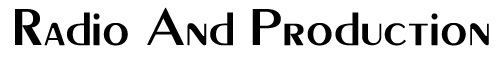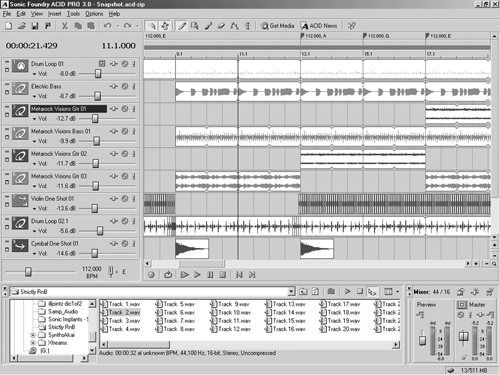
By Steve Cunningham
There are days when our stock music library just doesn’t cut it, and the GM is too tight to spring for new music or update the library we bought in 1996. We need an original music bed, and we need it to be cheap. One way to get almost original music at stock music prices is to do it yourself with Sonic Foundry’s Acid.
For those not familiar with the program, Acid is based on buyout CD-ROMs of loops, which are short snippets of music designed to repeat endlessly. These can be as simple as a bass or drum pattern, can include melodic or harmony parts, or may even be pieces of a hot solo. You drag the loops onto tracks in a timeline, where they automatically snap into musical sync and can play together. By combining loops, switching to alternative versions, and adding on-board studio effects, you can create a credible-sounding bed of any length.
Now for a diehard Macintosh user like me, Acid Pro is the only logical reason to own a PC. See, there’s no Mac version of Acid, and there is no other program for the Mac that comes close to doing what Acid does. (Actually there is one program – BitHeadz’ Phraser for the Mac, but after a year on the market it’s still an immature product. Don’t bother.) So when Acid Pro version 3.0 became available, I finally bit the bullet, got on the Internet, and ordered myself a PC.
You have no idea how difficult it was for me to do that. It’s kind of a religious thing.
But Acid Pro is that good, and it was well worth it. Acid Pro is a powerful, easy-to-use and incredibly addictive editor that has now evolved to version 3.0. This upgrade has enough new features and functions to both pique the interest of existing users and to entice those who may have taken a pass based on any perceived weaknesses in past versions. Version 3.0 is a significant update.
There are several different “lite” versions of the program that are sold for entry-level prices, or bundled with sound cards and other software. There’s even a free version called Acid Xpress, which is limited to ten tracks but will give you of good idea how the program works and whether it’s right for you. The bottom line is that Acid is ubiquitous in the PC world. (Note that the full version reviewed here is marketed as Acid Pro.)
The raw materials you need to use Acid are most affordable. There are lots of free loops available on the web, and commercial Acid loop CDs only cost about fifty bucks each. These may contain hundreds of loops within a particular style. Although discs styles vary from country to orchestral, and you can combine different styles for effect, most of the disks are in the rhythmic or repetitive genres where loop-based music works best, contemporary dance and pop, techno, and trance.
Acid Pro comes with a generous helping of loops to get you started. It’s so easy to use in this basic way that some people have dismissed it as a gimmick—no doubt a lot of bad music has been made with it, but blame the unimaginative producers, not the software.
THE INTERFACE
Acid Pro’s interface presents you with a grid onto which you drag and drop loops to build up compositions. Below the grid is an Explorer type window in which you can see all your available loops and sound files. Engaging the Auto Preview toggle in the Explorer window lets you hear a loop by just highlighting it. Once you’ve found one that you like, you drag and drop it into a blank area in the time line.
The file name will appear in the track information section on the left side of the track window. You then use the Draw Tool to paint the loop into the track by dragging it to the right for as long as you want it to play. Repeat this process for the next loop, using the Draw Tool to determine where and for how long each loop should play. The very cool part is that although these loops may be at different tempos and in different keys, Acid takes care of the necessary pitch and tempo adjustments in real time.
Once you’ve established a track or three, you can then edit them much is you would in a regular editor. You can add fade-ins and -outs, set volume envelopes and adjust gain, as well as perform the usual cut/copy/paste functions.
The basics and the look and feel haven’t changed much since I first saw Acid in 1998. But there are lots of new features here, starting with the inclusion of Vegas Audio LE 2.0 and Sound Forge EX Studio 5.0. The former is an eight-track audio editor that includes eight effects, and the latter is a “lite” version of the company’s bread and butter two-track editor. You can link to Sound Forge directly from Acid Pro so that all editing done in Sound Forge is immediately reflected in Acid Pro. Sound Forge lets you define tempo and pitch info, and will save these properties in a format that is recognized by Acid Pro.
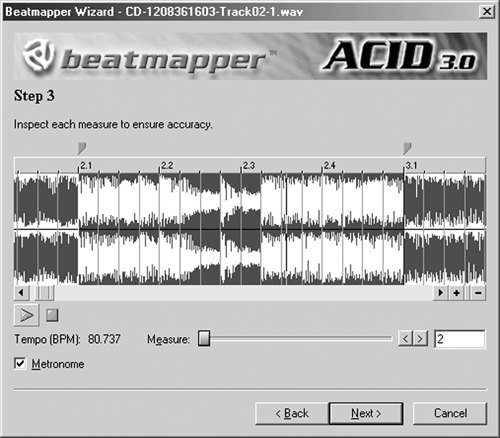
BEATMAPPER
Acid Pro loads short loops into memory, but longer files are played back directly from the hard disk. Until now, there was no way to sync them or add tempo and measure information so you could perform the usual Acid Pro tricks.
The new Beatmapper feature determines the downbeats and defines measures in long audio files so you can sync them to the tempo of Acid Pro projects. The Beatmapper tool opens automatically when you add a long file (the default is 30 seconds, but you can adjust this) to a project. Beatmapper does a good job of determining the downbeats automatically, but when it misses, you can easily tweak the results. There’s even a metronome that clicks in time with the looping measure to make it simpler.
The Beatmapper is a godsend for creating concert promos. Using Acid’s new CD ripper, I ripped a few tracks off the new P.O.D. album for a promo. Saving the ripped tracks opened up the Beatmapper Wizard, which will step you through the process of finding the downbeat, tempo, and accurate measures within the song. The newly Acid-ized song was then ready to be placed in an Acid track, and looped, stuttered, and otherwise mangled to create the promo. I then added some drum and bass loops from the Acid Pro CD, which played in perfect sync with the original album track. Record the voiceover and add lots of effects, and the promo was done. Very quickly, I must say.
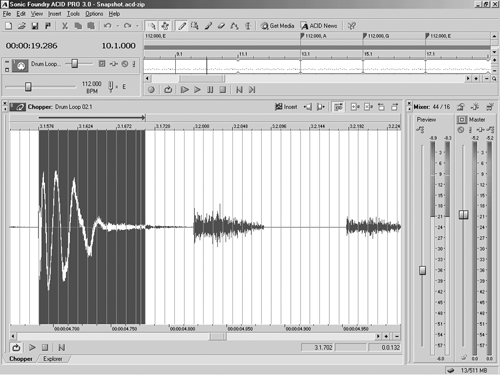
CHOPPER
Version 3.0 also adds a new editor called the Chopper. This window gives you quick access to a virtual copy of the selected loop or file (against the same grid as your current project) and lets you to slice and dice the event non-destructively to create variations. This toolset vastly simplifies an operation that was tedious in earlier versions.
The Chopper also lets you quickly define and shorten sections of longer files and use them creatively in a project. While the Chopper’s location as a tab under the Explorer window makes it easy to overlook, it provides a lot of creative potential.
PLUGGING IN
In the processing department, Acid Pro 3.0 has opened up the number of effects per track over the previous versions to 32, with the potential of up to 26 different busses. Mind you, you’ll need a manly PC with a hefty processor, lots of RAM, and a speedy hard drive to get those kinds of numbers. But if you’re a production type that needs 26 busses, your PC is probably liquid-nitrogen-cooled already.
One aspect of the new processing upgrade that everyone can use is the generous new helping of plug-ins that comes stock with the program. A significant portion of Sonic Foundry’s XFX series of DirectX plugs now comes bundled with Acid Pro 3.0. The nearly twenty effects included run the gamut from gentle dynamics to whacked-out special effects.
Among the more useful effects included with Acid Pro 3.0 are a compliment of compressors and noise gates that are both effective and neutral in their sound. There’s a gaggle of delays and a reasonable reverb plug, and the time compressor is quite good. Also included is a delightful nugget called a Gapper/Snipper, which lets you generate that hackneyed stutter effect in record time, as well as a few guitar-type effects like wah and distortion.
Plug-ins can be inserted on tracks as well as on the master output, and of course, you can make use of those 26 busses for send and return setups. This lets you share plug-ins like reverbs and delays, conserving CPU resources. Note that DirectX compatibility is a feature of the Pro version only.
FORMAT MANIA
New file formats are also supported, including a handful of video file types. There’s now a video track, and a video viewer are built-in, for those of you who think today’s radio really needs picture.
In addition to rendering projects as MP3s, Acid Pro can now import MP3 files directly into projects. You can also now important PCA (Perfect Clarity Audio) files, AVI and Quicktime video, as well as Ogg Vorbis files. All of the above plus Real Audio and Real Video 8 files can now be exported too, making Acid Pro multimedia and Web friendly (for that outside Web-design gig we all have but never mention).
Other Internet friendly features are the toolbar icons that connect you to Sonic Foundry’s website where you’ll find Acid Pro resources, news, and tips and tricks. There’s also an option that will automatically notify you when an update is available, which is always a Good Thing. Another button links you to sites where registered users of the program can download loops that are both free of charge and royalty-free.
When you register Acid Pro on Sonic Foundry’s website, you are eligible for 60 days of free technical support and have access to free loops using the Get Media button, which is found on the button bar. Of course, while you’re in the Get Media section of their website, you’re encouraged to buy commercial loop CDs. But you don’t have to if you don’t want to, and there are plenty of freebies available there.
And speaking of loops, the Acid Pro content CD has over 600 loops taken from Sonic Foundry’s growing loop libraries. There’s enough here to keep you busy for a long time. Also included on the CD are dozens of Acid Pro projects using loops. These are entertaining and serve as tutorials on how to mangle files in creative and twisted ways.
There’s also an undocumented bonus on the Acid Pro program CD — a folder labeled 1001 Sound Clips contains a well organized, small but useful sound effects library. It’s a little treat that will come in handy, to be sure.
MIDI
For those of you who use MIDI in production, Acid Pro 3.0 now has some basic MIDI play and record abilities. This means you no longer need to go through the set up hassles of syncing Acid Pro to an external sequencer or worse yet, to another program running on the same machine, to have it play MIDI tracks. Though the MIDI implementation is basic, it’s a welcome addition.
Acid Pro treats each MIDI track just is it does audio track. You can draw or paint the data into a track or use the new Chopper window to slice and dice your file data in untold creative ways. You can’t do much else other than assign voices and MIDI channels in Acid Pro 3, but this is still a big improvement.
WRAP IT UP
Working with Acid Pro takes some creativity, but you don’t need composing are performing skills. If you do have musical chops, you can record your own solos are vocals and add them to the mix. There is so much possibility for variation that it’s unlikely that your loop-based music bed will sound like any other, a definite advantage over other forms of library music.
I use Acid Pro regularly in my broadcast work and it’s become an application I can’t do without. Version 3 has some significant additions and improvements, and is a worthwhile investment. Even if you do have to buy a $&^% PC to use it.
Acid Pro is available both directly from Sonic Foundry and from retailers. The packaged version on CD sells for $399.96 from the company’s Web Store, and you can save money by buying the download-only version (no CD, box, or printed manual) for $349.97. Other versions available on the Web include Acid Music at $59.97, Acid Techno and Acid DJ at $29.97, and Acid Xpress, which is free for downloading. For more information, visit www.sonic foundry.com.
♦