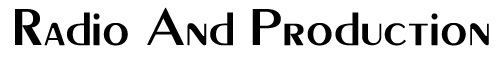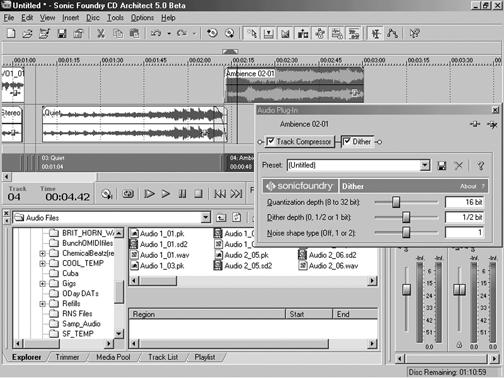
by Steve Cunningham
It’s baaaaack...
After a long hiatus, Sonic Foundry has re-released CD Architect as a stand-alone application. Long considered to be one of the most comprehensive CD burning programs for any platform, CD Architect version 5.0 has added several new features along with support for both USB- and Firewire-connected CD drives.
CD Architect is a CD-burning software package from the makers of the well-respected Sound Forge audio editor. Sonic Foundry formerly supplied CD Architect as a plug-in for Sound Forge, and included a copy of Sound Forge XP in the package. This new version runs as a stand-alone program and gives you an option to specify an external audio editor, which then shows in CD Architect’s Tools menu. It’s all nicely integrated.
CD Architect’s new features are numerous, although many of them qualify as refinements of existing capabilities rather than completely new functions. The most significant of the additions are support for up to 32-bit, 192kHz digital audio files with dithering, an Undo/Redo history list, over 20 real-time DirectX effects, the aforementioned expanded drive support including USB and FireWire devices, buffer underrun protection, audio scrubbing and cue sheet printing.
INSTALLATION
In addition to a Windows-compatible sound card and a supported CD burner, CD Architect wants to see a minimum 400MHz processor with 128MB of RAM, a CD-ROM for installation, and 40MB of hard disk space for the program. It runs under Windows 98SE, Me, 2000, and XP, and the installation CD includes the required DirectX version 8 and Internet Explorer version 5.
Installation is simple and follows the model of other Sonic Foundry products. One of the opening menu screens has an auto-detect option, which looks for an existing Sound Forge installation and links to it if it exists. Copy protection is through a unique ‘activation code’ number and is one of the more benign systems available. This number is supplied on a small label stuck inside the manual, or in an email message if you choose to buy the online version. Once you’ve installed the program, CD Architect initiates an online connection and asks you for the code and some optional registration information. It then registers the program and your information, and you’re finished and ready to roll. The setup program asks for this code to be entered again if you ever re-install the program, but the program itself is free of dongles or hidden files.
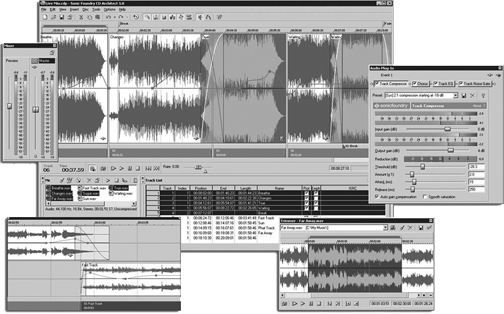
THE INTERFACE
CD Architect’s main window has the consistent look and feel of Sound Forge and Vegas Video. It has two main components: the Time Line on top and the Window Docking area below.
The Time Line area includes the menu bar and customizable Toolbar. The Time Line itself occupies the bulk of the Time Line window’s area and includes not only the waveform display, but also a Time Ruler and a Marker Bar for tagging audio regions with titles and edit points. Below the Time Line window you’ll find the CD Layout bar, with dark gray blocks indicating individual tracks plus their file name, running time, and track number. Index number tabs show up in a gray bar between the waveform display and the blocks. I like the fact that markers and edit points are displayed above the waveforms, and the actual layout of the CD with indices shows up underneath the waveform — it’s a clear layout that very easy on the eyes. Below the CD Layout bar is a time indicator, the transport controls, and the Scrub control.
The Time Ruler is the absolute time reference for each entire CD Project. Right-clicking in it lets you calibrate it in CD time, seconds, minutes, or in SMPTE or feet and frames (yikes!). Beneath that is the Marker Bar, which displays the track or index tabs. You can click and drag these as well, and the track tabs have an additional feature: if you click between track start and end tabs, both are picked up, making it easy to move an entire track without altering its length.
The Transport controls simulate the controls of a CD player, allowing you to play back tracks with all the pauses and settings of your proposed CD. The standard Play, Stop, Next, Previous, Fast Forward, and Rewind buttons are provided, along with Loop and an extra button labeled Emulate CD. When Emulate CD is off, the Next/Previous Event moves between each start and end marker in turn; when it’s on, the Next/Previous Event acts just like a real CD player, jumping between track starts. Track and index indicators are also shown next to the time indicator, and these are exactly what the display of a CD player will show when it plays your CD.
The Window Docking area is one of my favorite interface features of Sonic Foundry’s recent products. In CD Architect, the default Dock holds the meters and several cool windows that are arranged on tabs: an Explorer-type file browser, a Trimmer for performing top and tailing, a Media Pool that lists all the files currently placed in the Time Line, a Track List, and a Playlist. You choose which of these you want to use by clicking on its tab at the bottom.
The Trimmer is quite similar to the one you’ll find in Sonic Foundry’s Acid product. It has its own set of transport controls, along with a button that sends the currently selected region directly to the Time Line. You can create a specific region in the Time Line, and then fill it with part or all of the contents of the Trimmer.
The Playlist is a text-based list of the audio regions in chronological order. It contains the start times, end times, lengths and names of each region currently in your CD Project (as displayed in the Time Line). You can click on any field and edit it using the keyboard, or you can click on the row number (to the left of the actual data), and drag this up or down to a different position, to re-order tracks. It took me a few tries to get the hang of this — you first click on the desired numbered row and release the mouse button, and then click a second time and drag to actually move the track to a new position. This two-click approach allows you the option of clicking and dragging across several rows to select multiple tracks, so that the second click and drag moves several tracks simultaneously.
The Track List is another text-based list, containing track IDs, indices and sub-indices in chronological order. The Track List also includes editable fields for copy protect flags, pre-emphasis flags and ISRC (Industry Standard Recording Codes) data. You do all your editing in the same way: by clicking, dragging and keyboard entry.
The Meters windoid features two Master Faders, which allow overall levels to be set for the entire CD. These affect the final levels written to the CD, and a readout of their current settings appears beneath the faders, calibrated from +12dB to -Inf (Infinity). A separate fader controls the Preview level, which is a new feature and a nice touch.
As slick as these all are, slicker still is the fact that any of these tabbed windows or the meters themselves can be “floated” on the screen by grabbing a bar on the side and dragging the window out of the Docking area. Given enough screen real estate, you can position the important windows (like the meters) up and over the Time Line, leaving more space for the tabbed windows in the Dock. It’s all quite flexible and big fun — now if I could just swing a 42" plasma display I’d be all set.
All things considered, the interface is both clean and complete. If you’re a current Sound Forge or Acid addict, and I certainly am, you’ll get around quite well in CD Architect.
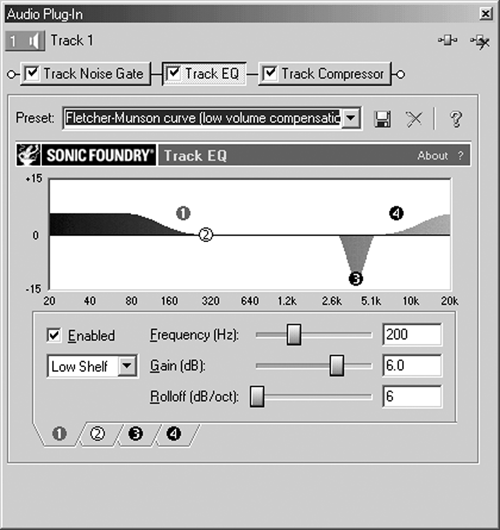
BUILDING ONE
When you open a new CD Project, you start by adding audio files using the Explorer window. You can drag them directly to the Time Line, or onto the Media Pool’s tab which will conveniently open the Media Pool windoid (is that a word?). Multiple files can be selected at once by shift-clicking, so you can grab a whole selection of files for a project in one go. In the same way you can drag files from the Explorer to the Trimmer, to the Track List, or to the Playlist. Alternatively, you can right-click on the file in Explorer and choose Add To Trimmer, Add To Media Pool, or Add To Track List. In this case regions are dropped after any existing ones in the Time Line, with a default two-second gap which can be changed via a Preference setting — there are no restrictions on gap lengths. Further items can be dragged from the Media Pool and dropped anywhere in the Time Line in relation to existing regions.
Once you have several items in the Time Line, operation is fairly intuitive. If you have a long recording of a live performance to which you want to add Track indices, you can insert them at the current cursor position by hitting the “I” key. Adjusting the gaps between tracks is simply a matter of dragging the waveform left or right until the pause sounds right, and you can shift-click multiple tracks — for instance, adjusting the gap between tracks one and two while all the subsequent tracks move a bit to the right.
Once you move the cursor near the center line across each waveform, it changes to a small hand, and you can then alter the overall volume of the track, in 0.1dB increments. If you grab one of the two small squares at each end of the line, you can alter the level of one end of the track relative to the other; or, by shift-clicking anywhere along the line, add an additional point to create a fade in or out. You can create complex volume envelopes with unlimited envelope points, across the entire CD. They’re totally non-destructive, applied only during playback and when the CD is finally burned. This means that the actual track data remains unchanged, which not only speeds up the editing process, but means that you’re not constantly worrying about backing up your audio before attempting to tweak another fade.
Equally impressive is that if you grab an entire track and drag it so that its start overlaps the end of the previous one, a real-time crossfade is automatically created, again without altering the data of either track. You can then tweeze that fade to your heart’s content.
THE NEW STUFF
CD Architect comes with about 20 real-time effects, and in fact they’re many of the same effects that come with Sound Forge 6 (see the review in the July ’02 issue). They include all the usual suspects — EQs, delays, compressors, limiters, and dither. You’ll want the latter to help cleanly convert high-sample-rate digital audio down to 16 bits, since CD Architect now accepts up to 192kHz sample rates and up to 32 bits of audio. The program also accepts most any file format, including mp3, AIFF, and Windows Media audio.
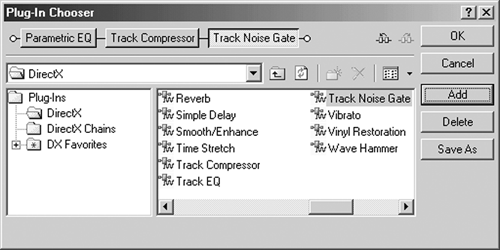
Also new to CD Architect version 5 is a scrub control. It’s implemented as a horizontal slider that works like the scrub on a video deck, in that it begins at stop and plays faster in either direction as you move the slider to the left or right, and snaps back to zero when you release the slider. You can also use the J, K, and L keys on the keyboard to play backwards, pause, and play forward respectively, and adding the Alt key invokes a precision mode that allows you to set the speed in smaller steps. Pressing either the J or L keys twice makes CD Architect play at 1.5X real time, and pressing either of them three times plays at 2X real time. Holding the K key down while pressing J or L simulates a crude jog wheel, and lets you slide back and forth around a given point. I would have liked a true jog control with a 1:1 ratio to find an exact spot, but the slider works well enough.
The yellow triangle below the slider sets the normal playback speed that CD Architect performs when you hit the Play or Play From Start buttons, and it is adjustable from 1/3 of real time to 2X real time.
Another significant addition is built-in time stretch, which I would suppose comes from the technology used in Acid Pro. Just hold the Control key and drag the edge of a file in the Time Line to stretch or compress it in time. It’s quick, and it sounds very good in reasonable amounts.
Last but not least, CD Architect now works with a good list of Firewire and USB burners. It also now supports buffer underrun protection (if your drive has it), and prints a very serviceable Track List. Nice.
THE BOOK, SORT OF
CD Architect’s 128 page .PDF documentation is nicely put together. I hate PDF manuals, but apart from a clear layout with everything in a sensible order, it contains the clearest and most complete overview of CDR, description of different ‘book’ standards, and PQ code details that I’ve seen (I now know what the R and W subcodes are used for). The index is not as complete as it could have been, but I managed to find what I needed to know most of the time. In any event you’ll want to consider taking the file to Kinko’s for printing — you’ll want to have a hard copy manual nearby for digging deep into the minutiae of CD Architect.
WHADDYA THINK?
CD Architect is probably the most comprehensive CD burning package available. It has absolutely everything you’ll ever need, and probably several features you’ll never need, but the upgrade is reasonable enough at a hundred bucks. It’s fast, stable, and complete. If I was buying just one program for burning, this would likely be it. Did I say it does everything?
CD Architect retails for $199.95 for either the packaged CD version or the downloadable version. Upgrades from CD Architect version 4 are $99.95 from the company’s website. For more information, contact Sonic Foundry at (800) 577-6642 or (608) 256-3133, or visit their website at www.sonic foundry.com.