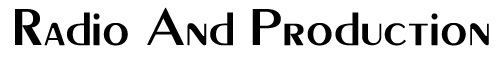by Steve Cunningham
Okay, a quick show of hands, please: how many of you have butt-spliced a 2" 24-track master tape? I thought so... a bunch of fellow old guys! Nevertheless, it would seem that one of the goals of every workstation company is to produce a product that feels and works just like a tape recorder. After all, most of us over the age of 25 are still quite comfortable with tape recorders, even if we haven’t spliced 2" tape recently.
iZ Technology, a small company in Vancouver, has been producing workstations that masquerade as tape recorders since 1994. You may be familiar with these products as Otari’s RADAR and RADAR II systems, which were actually designed and built by iZ. Last year iZ re-acquired the distribution rights for RADAR, and has since introduced a 24-bit version into the product line, cleverly named RADAR 24.
RADAR stands for Random Access Digital Audio Recorder, and what sets it apart from most hard-disk-based systems is its determination to behave like a tape machine. Although there is a PC motherboard inside the box, it doesn’t feel like a computer running recording software. It feels like a tape recorder and happens to look a little bit like a computer. While this idea has made further appearances since, with hard disk 8-track recorders from the likes of Roland and Akai, RADAR is one of the only ones to provide the tapeless equivalent of a 24-track tape recorder in a single box.
THE CPU
The RADAR 24 system is a serious piece of hardware whose only resemblance to a computer is evident in the rackmounted CPU unit. The front of the CPU is home to the power switch, a big blue iZ logo, a 3 1/2" floppy drive, and a beige panel that contains two media bays. The first holds a single removable SCSI drive, available in 18GB and 36GB versions with 18GB as standard equipment. The second bay is for a built-in backup device, which can be either a DVD RAM drive or one of three Exabyte tape drives. The floppy drive is for software upgrades, and the software itself is kept on a small internal hard drive within the CPU.
The chrome-plated rear panel of the RADAR 24’s CPU is covered with gozintas and gozoutas, demonstrating the unit’s potential for interfacing with almost anything. Standard equipment includes two-channel AES and S/PDIF digital ins and outs, and 24 channels of TDIF on three DB-25 connectors. However, analog inputs and outputs are optional, as detailed below. Also standard is MIDI, word clock, time code, and Sony 9-pin serial control.
The rear panel also confirms the system’s computer origins, with 5 slots that hold various I/O cards. These include one for the SCSI bus, which appears on the back for the purpose of connecting additional drives, and you can record across these seamlessly. Other cards include Ethernet for connecting up to seven additional RADAR 24’s to the first, USB, an input for an optional keyboard controller, and a VGA output that lets you display detailed graphical waveforms, meters, and other parameters on an external VGA monitor. The external monitor is very nice, but technically, it’s not necessary to operate the system.
RADAR offers a whole slew of options for audio I/O, with the philosophy that there is no need to buy features that you won’t need. There’s space below the TDIF connectors for an optional 24 channels of either AES or ADAT digital I/O. 24 channels of analog +4 audio I/O is also optional, again on DB-25 connectors. The analog card is available in three flavors, all of which can operate at either 16 or 24-bits: the Classic tops out at 48kHz, the Nyquist goes to 96kHz, and the S-Nyquist can sample at up to 192kHz. When recording at 96kHz the track count drops to 12, and at 192kHz it drops to six tracks, but this is how all hard disk recorders accomplish the task of high-rate sampling.
There are so many connectors crammed into the available real estate on the back that all audio I/O is on DB-25 connectors (excepting the optical ADAT option), so you’re going to need some looms to connect them. Both analog and digital signal connectors are wired to conform to the Tascam standard, so a RADAR box can be hooked directly into a studio already wired for DA88s. Any pair of tracks can be assigned to the two-channel AES-EBU and S/PDIF connectors, and signals coming in on these can be routed to any two of RADAR’s 24 tracks.
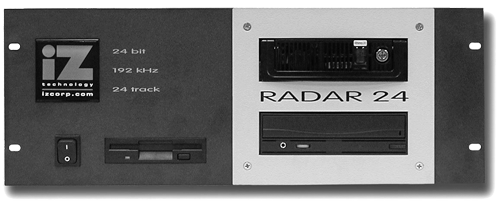
THE REMOTE
The quickest way to operate the RADAR 24 is from a dedicated remote panel, the Session Controller, which has the transport controls, track arming buttons, scrub wheel, editing controls, and many other functions directly accessed from the keys. The QWERTY keyboard is only there for naming projects and locators, and in a way it’s a shame it takes up so much space. Its dominance of the control surface suggests that operating the system is more complex and computer-like than it actually is. This machine is actually very simple.
Above the keyboard, a bank of keys brings some commonly used menu options to the fore, and there are a few extra keys for even more. A 24-track meter bridge is optional, but it makes the whole system complete and self-sufficient, especially when it’s mounted to the back of the remote. There is also an LCD display screen, which displays the current location, locate points, and various menus. The controller is small enough to be mounted on a small stand, which makes it look even more like a tape machine remote.
All the expected functions are here on the Session Controller. The transport controls are small but clear and illuminated, and they help add to the familiarity. The fast-forward and rewind speeds are adjustable, and a double-push on the buttons moves the audio at three times the set speed. This kind of programmability extends to the initiation of record, which can be set to be either a single push on the record button or a 2-button operation like most tape machines. Since the record button has no protective fence around it, this sounds a little alarming until you remember one of the features made possible by the hard disk approach — UNDO. A major point in favor of hard disk over tape is the ability to undo what you have done, whether by accident or design, and RADAR has up to 99 levels of UNDO. This would allow an accidental recording to be deleted and the original restored, and also allows overdubs to be carried out on the same track without losing the previous version — if the new one is no better it can be thrown away and back comes the first one. The undo function applies equally to the machine’s editing functions.
There’s a whole bank of keys dedicated to the editing features, and the operation centers on two keys to Mark the In and Out points. These select points for automatic punching when that’s needed, and also select a range of audio that will have other editing operations applied to it. The points can be entered on the fly or numerically, and in this context it is worth noting that the time display can operate in bars and beats, given a tempo map and a start point. It also offers SMPTE frames, or film-style feet and frames, in addition to the conventional time readout.
For precise location of the required points there is a jog and shuttle wheel, which provides an excellent emulation of analog tape rock and rolling, with a directness in the wheel’s action that makes its use positive and reassuring. This is not a double-function wheel as with video decks and the like, with a push-button action to switch between jog and shuttle. What it does is determined by which key is pressed before you grab it. This also means it is not live all the time but must be selected before use. There’s also an on-board solo function, which allows any selection of tracks to be soloed to help identify edit points and problems.
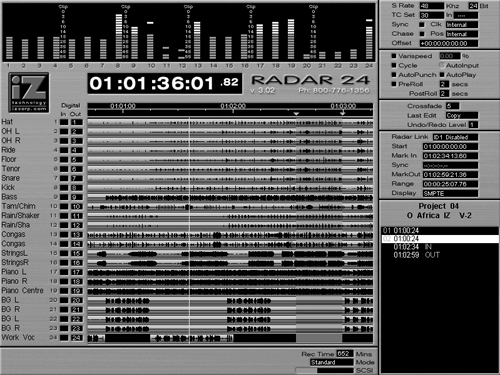
EDITING
Having selected a block of audio, a full range of editing functions is available on the dedicated keys. The block, made up of a selected set of tracks from between the marked points, can be cut or copied on to a clipboard, which can itself be played for checking. The block can then be inserted elsewhere, used to replace existing audio, thrown away, or looped. Crossfades are fully adjustable and tracks can be slipped in time, forwards as well as backwards. All these actions can be carried out very quickly, and all can be undone.
The system can handle up to 99 projects, each with 99 locate points that can be marked up as easily as the edit in and out points, and named using the keyboard. A project can be copied in its entirety, duplicating all the edit points and audio information, but not the actual audio tracks themselves. Since nothing is destructive, several completely different versions of the same piece can be created without ever losing any of the others and without having to copy any audio. There are already stories of people buying a RADAR system, hanging on to an existing audio editor on the assumption they will be needing to fly stuff out to it for edits and fly it back in as with conventional tape, and then finding their audio editors have become redundant since RADAR can do it all with less fuss.
A good example of the kind of thing it can do is the idea of doing your mutes on the source tracks instead of on the console. Chunks of audio can be accurately identified and then ‘erased’ very quickly, without actually permanently removing anything; doing this on a copy of the project, coupled with the undo capability, makes it fast, flexible and safe, and possibly more accurate than most console automation.
This kind of work is definitely made easier by the use of an external VGA monitor. Panels around its edge show various bits of status information, such as sample rates, remaining space and so on, with the meter bridge represented at the top. While most these items can be viewed on the Session Controller’s display, it’s useful to have them all visible at once. But the screen is mostly taken up with the tracks display, a powerful aid to managing the audio and editing functions. Audio on the 24 tracks is shown as strips with the graphical waveform inside, which scroll across the screen. The current position is the Now Line in the center of the screen, and contrasting shades show the area defined by the In and Out points, making scrubbing and locating intuitive.
You can zoom in and out vertically so that only one track takes the entire screen, or so you can see all 24 at once. Similarly you can zoom on the horizontal axis to make it easier to find precise edit points. And while the horizontal zoom doesn’t let you get to the sample level as does ProTools or Sound Forge, it is adequate for most purposes in conjunction with the scrub wheel and your own ears.
You can share audio between different projects, and even the process of copying a section from one and pasting it into another is quick and straightforward. The project management tools are smart enough to flag the fact that you have done this, so that when the original project is deleted, the audio needed for the later one is retained.
The fact that RADAR 24 is 24-bit is an important reminder that this is not a system with appeal based solely on operational convenience. The audio quality of RADAR has always been a source of some pride to the folks at iZ. RADAR 24 builds on this reputation by incorporating 24-bit converters, although 16-bit operation is still available.
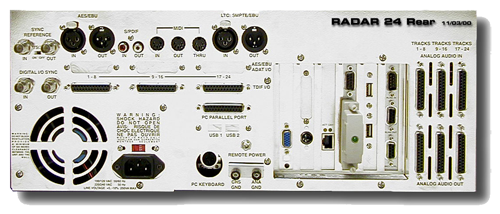
IN USE
With an external video monitor connected, I was able to observe the computer going through its diagnostics on boot-up. It turns out that the particular RADAR 24 I had was a 667 MHz Celeron-based machine, running the BeOS operating system. While it is not well known, the BeOS is understood to be a highly stable and mature software platform. And it showed — at no time during several weeks of recording and editing did I experience so much as a glitch, let alone a crash. This box is very solid.
RADAR 24 has no built-in effects processing of any kind — no EQ, no compression, no reverbs — but then you don’t get any of that on a multitrack tape recorder either. Likewise, there isn’t any sort of mixing facility, so using outboard gear with RADAR 24 required the use of auxes on my mixing console, just like it was when I used tape. Since there’s no mixer in RADAR, I used the console and a stand-alone CD recorder to generate a stereo master of my projects. Remember, RADAR 24 is a very capable multitrack tape recorder with computer editing functions. It’s not a full studio-in-a-box.
Having said that, the RADAR 24 worked as advertised. As I continued to work with it I found myself looking more and more at the VGA monitor and less at the buttons. Given enough time I’m quite sure I could become a reasonable touch-typist with the Session Controller.
The audio quality of the RADAR 24 is superb, from one end to the other. It is probably much better than is currently necessary for radio production, but it might keep you and your business ahead of the quality curve as digital broadcast comes into use.
One facility I missed sorely is the ability to import audio from a production library CD. However, iZ reassures me that the RADAR 24 will support import and export of Broadcast WAV files via DVD-RAM in an upcoming release of system software. This will allow drag and drop file importing into PC- and Mac-based workstations using DVD-RAM and DVD-ROM drives.
I was also impressed with iZ’s support staff, which actually seems to work 24/7. They provide software updates online, along with complete instructions on how to download them and put them on a floppy, which can then be used to upgrade the system.
PRICING AND CONFIGURATION
Since iZ re-acquired distribution rights for the RADAR from Otari Corp., it has lowered the base price of the RADAR from $25,000 to a mere $4995. While at the outset this appears to be a great price, you’ll almost certainly end up spending more than that to build a useful RADAR system. Foremost of the add-ons is the Session Controller Remote at $1195, and the Meterbridge 24 at $495, bringing the total to about $6700. Add another $300 for a nice big video monitor, and we’re at seven grand.
iZ’s decision to make TDIF digital the only standard multichannel I/O on the RADAR 24 is an obvious nod to post production and recording studios, where DA-88’s are widely used. However, DA-88’s are not widespread in radio production, and iZ’s decision would likely force you to get an optional analog card. The Classic Analog I/O will do nicely, adding another $1995 to the total.
You’ll also probably want the integrated backup system to back up your sessions. The least expensive backup option is the DVD RAM drive at $695. You can also opt for one of the Exabyte Mammoth tape drives for backup, ranging in price from $1995 to $4995 with capacities from 18GB to 150GB.
So realistically, a minimal RADAR 24 system for production will run you just shy of $9700. That amount will get you a complete system that features 16 or 24 bit performance at up to 48kHz sampling. And while $9700 is not chump change in radio, when you consider that the other popular hardware workstation for radio production is nearly $17,000, the RADAR 24 looks quite the bargain.
Add to that RADAR’s wealth of dedicated recording and editing keys, and you have a serious production machine. The RADAR 24 shines during tracking and basic audio editing, and offers excellent audio quality in a rock-solid package. If your work routinely requires more than eight tracks of audio, you’d do well to look at RADAR 24.
The base model RADAR 24 system carries a suggested price of $4995. For more information in the US and Canada, contact iZ Technology Corporation at 604-430-5818. For more information worldwide, or to purchase a RADAR 24 online, visit www.izcorp.com.
♦