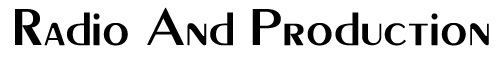This month we look at another standalone CD recorder, this time from the folks at Tascam. The CD-RW700 records and plays both CD-R and CD-R/W discs. It is what I like to call a “prosumer” unit in that it straddles the divide between professional and consumer products. So while the analog ins and outs are unbalanced, the converters are 24-bit, and there’s a RAM buffer to ensure that the beginning of your recording is captured. The latter are definitely pro features.
With a suggested list price of under $700 and a street price under $600, it is also one of the least-expensive CD recorders available. The 2U rackmount CD recorder ships with an infrared remote, and even includes rack screws.
MAKING CONNECTIONS
As mentioned, the analog inputs and outputs on the CD-RW700 are unbalanced on RCA jacks, and operate at -10 dBV level. I am somewhat disappointed that there is no facility for line-level signals on the CD-RW700, but I understand the trade-off between price and features. There are some things you just don’t get at this price.
But behind those RCA jacks you do get 24-bit ADC and DAC converters, which spec out with a dynamic range of 94 dB on playback, and a signal-to-noise ratio of 98 dB on playback. This is very good performance for a budget recorder.
In keeping with the budget theme, the digital inputs and outputs on the CD-RW700 are SPDIF only, and are available on both coaxial (RCA) connectors and optical (TOSLINK) connectors. You have to select either coax or optical via the INPUT SELECT key on the front panel, but you can choose to make the analog inputs active together with either of the digital inputs, which allows you to mix analog with digital during recording.
When analog and digital signals are being mixed, the digital signals are attenuated by 12 dB to prevent clipping. You can adjust the level of the digital signal relative to the analog by using the Digital Volume menu item. The digital signal can be boosted by as much as 18 dB, or cut by as much as 60 dB. There is also a setting that will cut the digital signal from the mix completely.
The CD-RW700 also has a built-in sample rate converter that can handle digital audio at sample rates between 32 and 48 kHz in addition to the normal 44.1 kHz sample rate. However, there is no way to slave the CD-RW700 to external digital devices. Connected to a digital console, this unit has to be the master clock, and that’s not necessarily a good thing. It just is what it is.
THE FRONT PANEL
The front panel of the dark gray product is dominated by an orange LED display that shows the current status of the unit, current menu settings, and stereo metering. The display is quite bright and easy to read.
To the left of the display are the Display and Menu buttons, as well as a Multi Jog knob. Pressing the Display button cycles through the usual options, like viewing time remaining versus current time. The Menu button steps through options including Fade-In and -Out time, Sync Level (for threshold recording), and others. The Multi Jog knob serves as a general data entry device, is used to select tracks, and to select from the various options in the menus.
Below the display are the transport buttons, as well as a large concentric Record Level knob. Along the bottom are buttons for Finalizing a CD-R, Erasing a CD-R/W, enabling Fade-In and Fade-Out, and enabling Sync Recording.
The Fade-In and -Out functions behave as one would expect. Fade-In changes the input level from silence to the maximum input level you’ve set, over a period of time chosen in the Fade-In menu. That time is set in increments of one second, from 1 second up to 24 seconds. Fade-Out works the same way, going from the current level to silence in between 1 and 24 seconds. Both the Fade-In time and Fade-Out time can be set independently.
Sync Recording is a version of threshold recording in which the actual recording begins when the audio reaches a threshold level. A built-in RAM buffer helps ensure that the very beginning of your recording is captured. You can set the Sync Recording level to start recording anywhere from -24 dB to -72 dB, in 6 dB increments.
Sync Recording works in concert with the A-Track menu option to determine if and how the CD-RW700 will divide tracks automatically during recording. The A-Track function determines how and where new tracks will be established on your CD.
So, if you have a long recording to transfer to CD with several different cuts, and you record in Sync Recording mode, here’s how it works. Assuming you’ve set the Sync Level such that recording begins at the onset of sound, and assuming you’re dubbing analog, then if A-Track is enabled the CD-RW700 will begin recording at that threshold point on track one. When the first song is finished, and assuming there is at least five seconds of silence that’s below the threshold, the CD-RW700 will pause recording, and will resume recording on track two when the sound comes up again past the threshold level.
If you’re recording from a CD without track numbers, the pause time is decreased to two seconds. If you’re dubbing a MiniDisc recording without IDs, then the CD-RW700 will pause immediately when audio falls below the threshold level, and will begin recording again when the threshold level is met. Got all that? Good, I thought not.
Basically if you record digitally from MD, CD, or DAT and your recording has valid track divisions (start IDs or whatnot), the CD-RW700 will respond properly to them. If you’re recording analog, then all bets are off, and you’ll have to deal with the unit’s various “rules for recording” on new tracks.
If you find all this a bit confusing, don’t worry... I’m confused as well, and I’ve had several weeks to play with the thing. Fortunately for you and I, there are lots of diagrams in the manual to explain this, and there is a Rehearsal mode that obviates most of the above foolishness.
REHEARSE YOUR MOVES
Above the Input Level knob are three buttons — RHSL (Rehearsal), Digital Direct (which bypasses the sample rate converters), and Input Select (which lets you choose analog input, digital input, or some combination thereof). The one that interests us most is RHSL.
The Rehearsal mode uses the built-in RAM buffer to let you preview where the recording will actually begin. If you’ve set the CD-RW700 to Sync Record and you invoke the RHSL mode, then the display will change to “Sync RHSL.” If after starting the source you find that the start point is inaccurate, you can stop the source after nine seconds and use the MULTI JOG wheel to trim the beginning. Pressing the STOP key confirms the new start point, and when you restart the source the CD-RW700 will start recording at the point you selected.
Yeah, it’s a bit cumbersome, but it does do the job.
The same procedure applies to setting new track markers within your recording. If the new track marker is off, you can reset it using the MULTI JOG wheel to get it right, using the above procedure.
You can do a lot of this from the remote, which mimics many of the front-panel functions. I found it a bit confusing that to increment a track number from the front panel you turn the MULTI JOG knob, while from the remote you press the SKIP button.
And if all of this is just too much of a PITA, you can always set new tracks manually by pressing the RECORD button while dubbing. This is my preferred method with this product.
You can restrict the number of tracks recorded at one time, be they manually-entered or automatically set. You set the maximum number using either the MULTI JOG knob or the SKIP keys on the remote control.
Should you find yourself recording a really long program, one that exceeds the capacity of a single CD, the CD-RW700 will automatically fade out the program material and will put up a DISK FULL!! message in the display. The unit will then automatically stop and go into PMA WRITING mode, which will write a temporary Table of Contents to the disc. At this point you can either erase the last track if you’re using a CD-R/W disc, or finalize if you’re using a CD-R disc.
Like most other CD players, the CD-RW700 allows programmed playback, with up to 25 steps in the program. However, only one program can be entered. The unit also allows repeat play of a single track or an entire disc.
The CD-RW700 also has a timer that allows you to use the internal clock to start and stop playback or recording at a pre-determined time. This of course assumes that you’ve set the unit’s internal clock, which can be accomplished only if the AC is connected but the unit is turned off. Okay?
IS THIS DISC OKAY?
According to the manual shipped with the unit, the CD-RW700 is fussy about discs. You can only use “music-grade” CD-Rs in the CD-RW700 that are identified by the words “Digital Audio” under the Compact Disc logo. Likewise for CD-R/W discs — according to the book, “CD-R and CD-R/W discs designed for use in computing systems will not work with the CD-RW700.”
In addition, the manual warns against using discs that have a “stabilizer” (which I’ve never seen and don’t know about), and also warns against using discs that are printable.
As I discovered, reality is somewhat different. I was able to record audio, via both analog and digital inputs, on standard computer-grade, “printable” CD-Rs, which after finalizing played back just fine on a number of different CD players. I suspect the folks at Tascam may have realized that they were selling lots of these to professionals who don’t copy commercial CDs, but do chafe at paying the higher price for music-grade CDs.
In any event, test recordings with Mitsui and TDK CD-Rs played back without incident after finalization. This includes discs with a printable surface.
An interesting side-note to the above — I downloaded the PDF version of the CD-RW700 manual from Tascam’s web site, and the note I quoted above, about computer-grade discs not working, has been removed from the online version of the manual. Hmmm....
THE FINAL ANALYSIS
The Tascam CD-RW700 is basically a consumer product with a lot of pro features. It is a capable CD recorder that definitely has application in the production room. However, there are several pro features that are missing, including balanced analog I/O, word clock sync, and a reasonable scheme for automatically setting track IDs.
Having said that, the unit works well with many different brands of media, supports CD-R/W discs, and is very inexpensive. And the CD-RW700 sounds pretty darned good, thanks in part to its 24-bit ADCs and DACs. Although I didn’t have a chance to really thrash it over a long period of time, on the surface it looks as if it will stand up to some abuse. And Tascam has a reputation for producing a workingman’s product that holds up well.
If you’re in the market for an inexpensive standalone CD recorder, you’d do well to audition the CD-RW700.
The Tascam CD-RW700 carries a suggested list price of $699. For more information in the US, contact TEAC America, 7733 Telegraph Road, Montebello, CA 90640, (323) 726-0303. For more information worldwide, visit www.tascam.com.